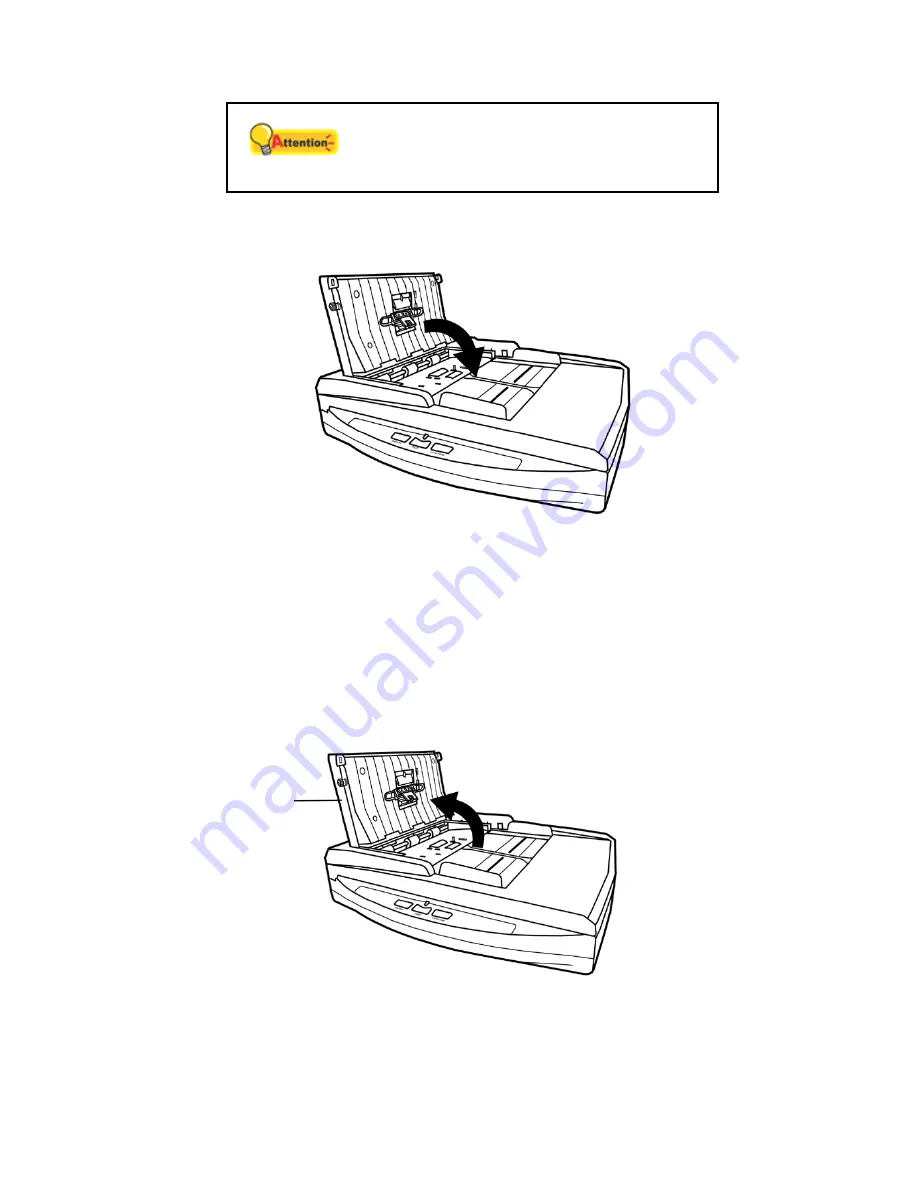
Attention
Do not spray cleaner directly onto the scanner
glass. Excess liquid residue may fog or damage
the scanner.
3. Wait for cleaned areas to dry completely.
4. Close the ADF cover by pushing it back down until it snaps back into place.
R
EPLACING
C
ONSUMABLES
As a guideline, it is recommended to replace the pad module every 25000 sheets
of scans.
R
R
e
e
p
p
l
l
a
a
c
c
i
i
n
n
g
g
t
t
h
h
e
e
P
P
a
a
d
d
M
M
o
o
d
d
u
u
l
l
e
e
1. Open the ADF cover by pulling the cover.
ADF cover
2. Remove the pad module by pinching both sides of the pad module and pull it
out.
34
Summary of Contents for SmartOffice PN2040
Page 1: ...Installation Usage Maintenance ...
Page 4: ...CONTACTING PLUSTEK 45 ...
Page 16: ...12 ...
Page 45: ...EMI FCC Class B CE Environment Requirement WEEE ROHS 41 ...












































