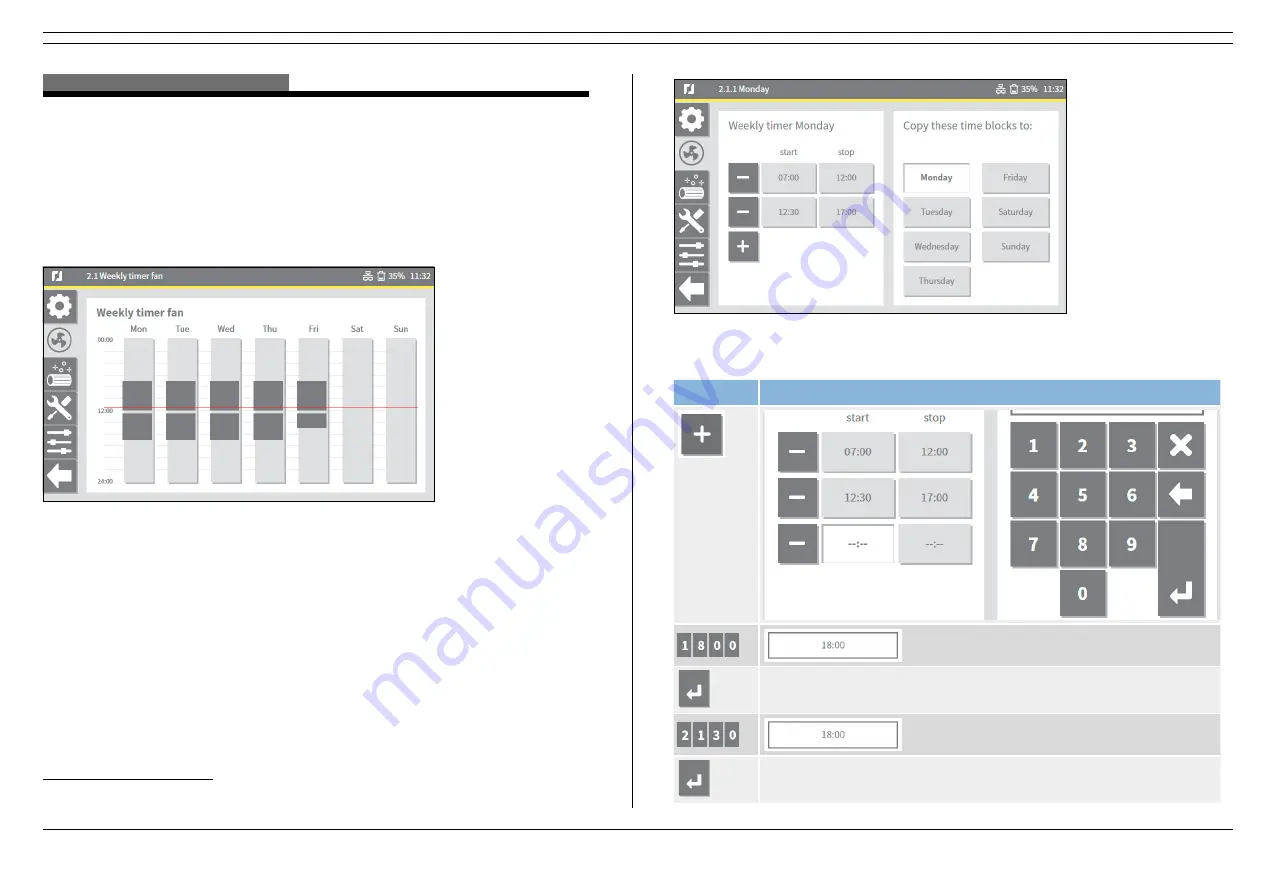
130519/A ControlPro | Short user manual
EN - 15
4.1.1 Weekly timer fan
| menu 2.1
The automatic start/stop times of the fan are set in the weekly timer. Operating hours are
set up in hours per day/week. You can set up a maximum of 4 time blocks (or time shifts)
per day.
Fig. 4.3 shows a graphical view of a weekly timer setting and shows an operating block in
the morning and in the afternoon, including a lunch break. For Friday(s) different settings
are made.
The red horizontal line represents the current time
5
.
Fig. 4.3
Weekly timer setting (example)
Procedure to program the weekly timer:
•
Select the vertical bar Mon (Monday)
6
, which acts as a button (refer to Fig. 4.3).
The screen shows the current operating hours in two time blocks, in this example:
- from 07:00 to 12:00 h
- from 12:30 to 17:00 h
To copy time blocks to another day:
•
Select the weekday(s) in question on the right side.
5
The status bar displays the current time as well: 11:32
6
Or any other day
Fig. 4.4
Weekly timer Monday (example)
To add another time block:
Button
Display / Explanation
Example: start at 18:00 h
Enter
to confirm
Example: stop at 21:30 h
Enter
to confirm
















































