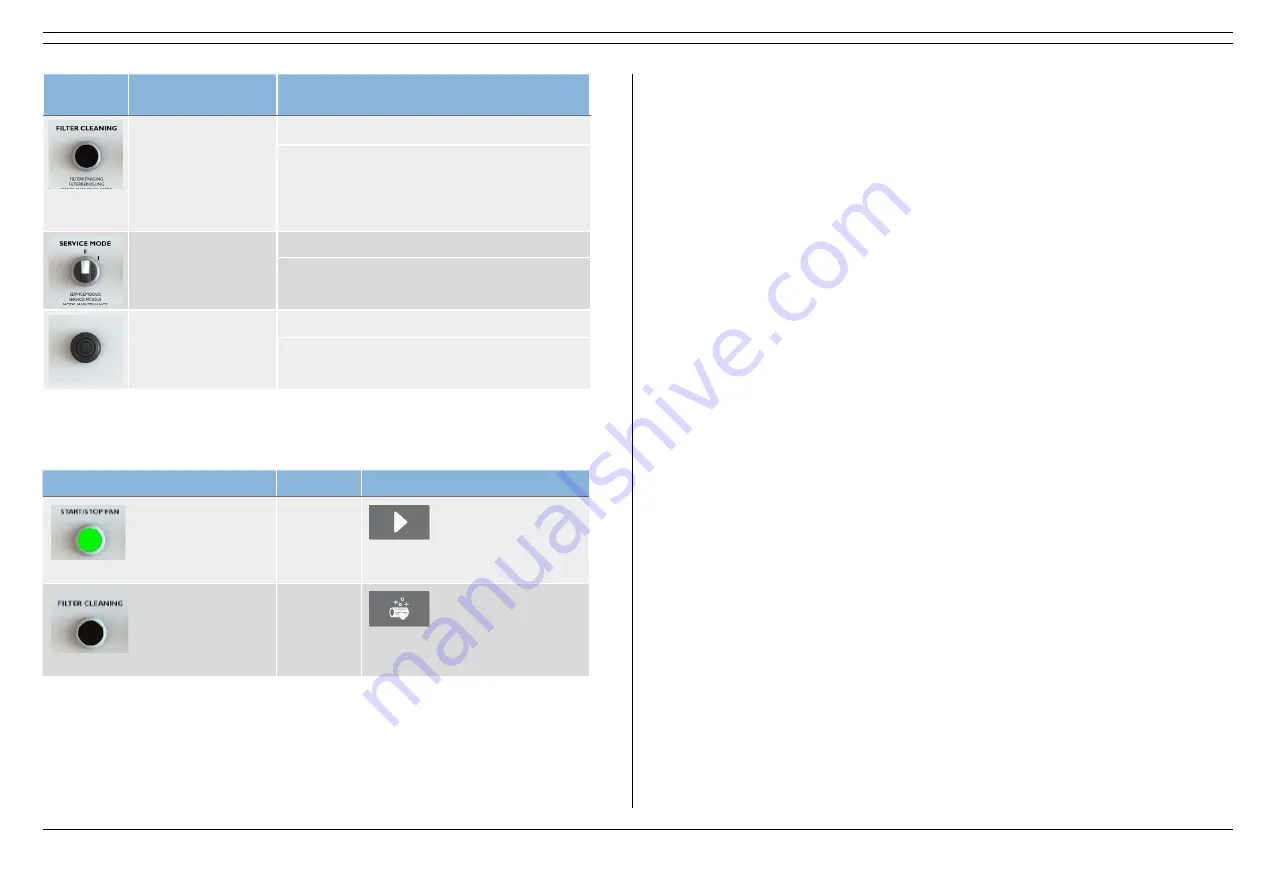
130519/A ControlPro | Short user manual
EN - 5
Control /
indicator
Description
Functionality
Black button
FILTER CLEANING
To activate an additional filter cleaning cycle
To suppress the buzzer (push and hold for 5
seconds)
[This button is disabled when the Homescreen is
locked; refer to section 4.5]
Rotary switch 0-1
SERVICE MODE
0: normal mode
I: to lock the touch screen of the HMI for service
purposes
Buzzer
acoustic signal
Together with the ALARM signal
In some cases: together with the WARNING
signal
Two functions of the Panel are similar to the functions on the HMI: both can be operated
either via the Panel or the HMI.
Panel
Equals to
HMI
Green button
START/STOP FAN
=
Black button
FILTER CLEANING
=






































