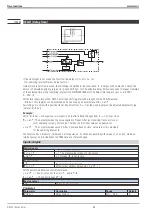14.7
TIMER ( timer )
The function timer can only be used with real-time clock (9407-9xx-2xxx). Output z
1
is switched on at absolute time
TS
and switched off again after
TE
. This switching operation can be unique or cyclical (parameter adjustment). Output
Week-D
indicates the actual weekday (0...6 = Su...Sa) .
TS
.
Mo
= 0 and
TS
.
D
= 0 means actual day
When the time defined with
TS.H
and
TS
:
Mi
has elapsed, the 1st switching operation occurs on the following day.
With
TS
.
Mo
= 0 and
TS
.
D
< actual day, the first switching operation occurs in the following month. With
TS
.
Mo
ß
actual month and
TS
.
D
< actual day, the 1st switching operation occurs in the next year.
Inputs/outputs
Digital input
disabl
= 0 output z1 active. Becomes 1 when the time was reached.
disabl
= 1 output z1 switched off. The output behaves like “time not yet reached”.
Digital output
z1
z1 is logic 1 between the start and end time.
Analog output
Week-D
indicates the actual weekday ( 0...6
=
Su...Sa)
Parameters:
Parameter
Description
Range
Default
TS.Mo
Switch-on time month
0...12
0
TS.D
Switch-on time day
0...31
0
TS.H
Switch-on time hour
0...23
0
TS.Mi
Switch-on time minute
0...59
0
TE.D
Time duration days
0...255
0
TE.H
Time duration hours
0...23
0
TE.Mi
Time duration minutes
0...29
0
Configuration:
Configuration
Description
Value
Default
Func1
cyclical
function runs cyclically
0
0
once
function runs once
1
Func2
daily
function runs daily
0
0
Mo...Fr
. Function runs from Monday to Friday
1
Mo... Sa
.
function runs from Monday to Saturday
2
weekly
function runs weekly
3
* 1) with the engineering tool broken rational numbers can be used; however only the integral
portion is taken over!
9499 040 50611
Time functions
83
TIMER ( timer )
Summary of Contents for KS 98
Page 8: ...Description 9499 040 50611 Construction 8...
Page 10: ...Important technical data 9499 040 50611 Further external in and outputs 10...
Page 12: ...Versions 9499 040 50611 I O modules for units with modular option c basic card 12...
Page 14: ...Front view 9499 040 50611 14...
Page 16: ...Mounting 9499 040 50611 16...
Page 26: ...Maintenance 9499 040 50611 Further information 26...
Page 36: ...Scaling and calculating functions 9499 040 50611 LG10 10s logarithm 36...
Page 74: ...Signal converters 9499 040 50611 MEAN mean value formation 74...
Page 128: ...KS98 I O extensions with CANopen 9499 040 50611 RM_DMS strain gauge module 128...
Page 132: ...CSEND Send mod blockno s 21 23 25 27 No 57 132...
Page 140: ...Description of KS98 CAN bus extension 9499 040 50611 140...
Page 202: ...Controller 9499 040 50611 Process value calculation 202...