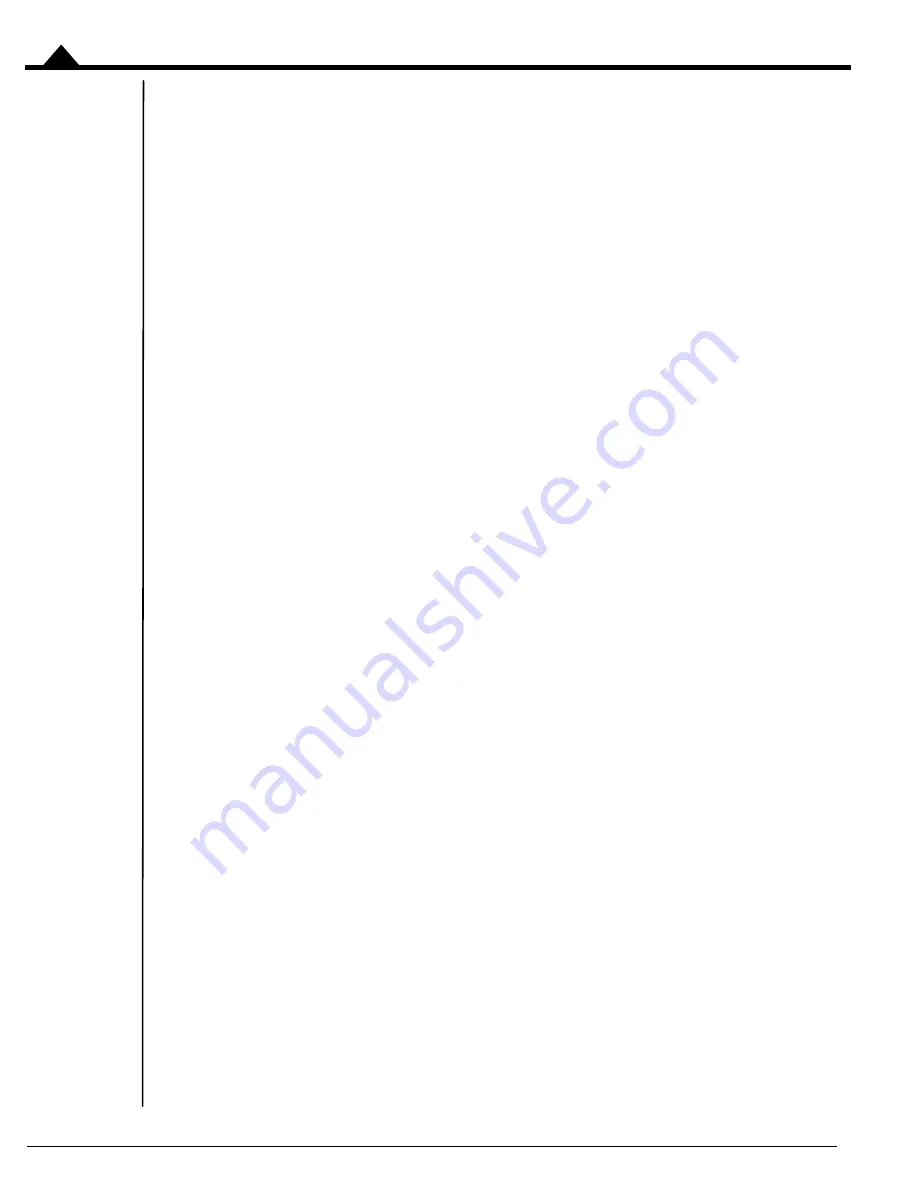
Installation
20
Magellan Motion Processer Developer’s Kit Manual
1
5
Schematics for the Magellan Motion Processor DK board. These files are installed in the “Schematics”
folder, a sub-folder of the installation folder.
6
Parts list for the board. The file “Magellan Motion Processor DK LOM.wri” is installed in the
“Schematics” folder, a sub-folder of the installation folder.
If the card is to be installed in a PCI slot the PCI drivers will need to be installed. These are found on either CDROM.
Execute the driver installation program depending on your Windows version:
• 64-bit Windows: PMDDrivers_x64.msi
• 32-bit Windows: PMDDrivers_x86.msi
1.10 First Time System Verification
The first time system verification procedure summarized below has two overall goals. The first is to connect the DK
card with the PC that is being used so that they are communicating properly, and the second is to initialize each axis
of the system and bring it under stable control capable of making trajectory moves. While there are many additional
capabilities that Pro-Motion and the DK card provide, these steps will create a foundation for further, successful
exploration and development.
Here is a summary of the steps that will be used during first time system verification. Each of these steps will be
described below in a separate section.
1
Initiate Pro-Motion and establish communication between the PC and the card using the serial or PCI
bus communications link.
2
Run Pro-Motion’s Axis wizard for each axis of your system to initialize parameters such as encoder
direction and safe servo parameters (if using a servo motor).
3
Execute a simple trajectory profile on each axis demonstrating that it is operating correctly and under
stable control.
During this first time system setup you may find it useful to refer to other PMD manuals including the
Pro-Motion User’s
Guide
for complete information on the Pro-Motion application. You may also want to refer to the
Magellan Motion
Processor User’s Guide
to familiarize yourself with operation of the Magellan Motion Processor, which lies at the heart
of all PMD Motion cards.
1.10.1 Establishing Communications
To establish PCI bus or serial communications:
1
Make sure the DK card is powered and connected to the PC.
2
On the Start menu, click the Pro-Motion application.














































