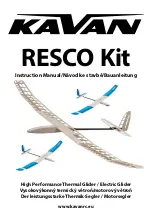0.00.39
INTRODUCTION
For
Simulator
Use
Only
DO
NOT
DUPLICATE
01OCT08
PMDG MD-11
Push-Pull Operations:
Push-Pull operations apply to pushbuttons and knobs that can be either
pushed or pulled in order to effectuate an action. One of three cursor
shapes will appear when the mouse is placed over a pushbutton or
knob that fits into this category:
Push-Only cursor:
Only push operation is applicable. Use
left
mouse button.
Pull-Only cursor:
Only pull operation is applicable. Use
right
mouse button.
Push or Pull cursor:
Both push and pull operations are applicable. Use
left
mouse button to
push or
right
mouse button to pull.
The push or pull icon will change to reflect the operation selected by the
user. For example, if the left mouse button is pressed the cursor will
change to the “push” cursor, and if the right mouse button is pressed the
cursor will change to the “pull” cursor.
Knob/Switch Turn Operations:
Knob/Switch turning can apply to knobs, dials, wheels and switches that
must be turned or rotated. Three different cursor shapes will appear
when the mouse is placed over the knob.
Rotate cursor:
Press either the
left
mouse button or turn the mouse
wheel down
to
turn the knob to the left. While doing so the cursor will also rotate to the
left as seen below: