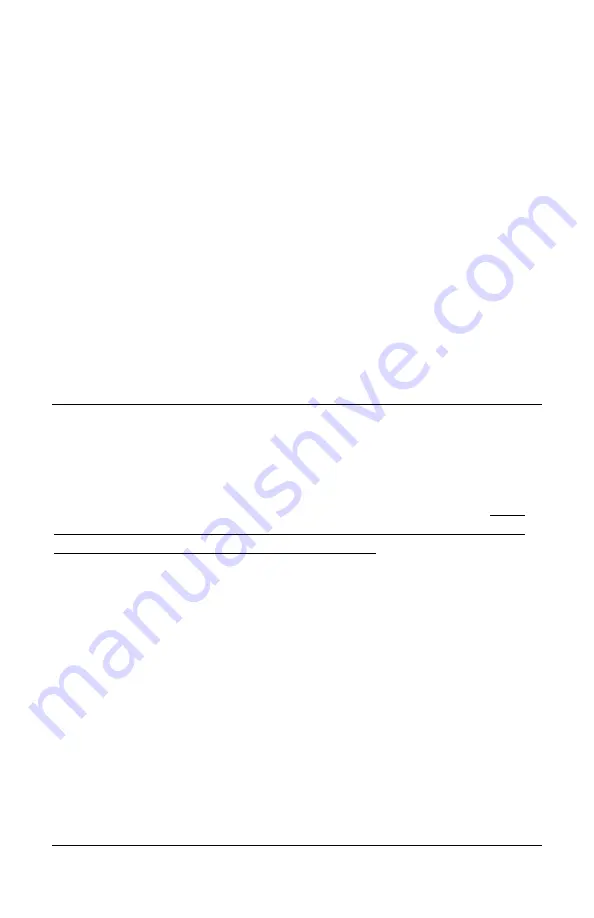
Operating the Eagle™
••••
29
The recorded data is held in non-volatile memory so that no data
is lost.
When the Eagle is taken back to your facility, connect it to a
desktop PC or laptop computer using the included USB
communications cable. The recorder is powered through the USB
cable, and no additional power source is required. The green LED
illuminates to indicate that it is in communications mode, and
ready for downloading.
The recorded data is still in the Eagle and can be downloaded
again even after it has been re-initialized if you have not yet begun
a new recording session. The data is not erased until the end of
the two-minute countdown of the next recording session. For
more information on how to download data, please see the
software documentation.
Analyzing Data
See the ProVision or WinScan documentation to learn about
analyzing data recorded by the Eagle. This documentation is
located in the “Manuals” section on the included CD-ROM. Data
downloaded with pmiScan or ProVision Mobile must be imported
into either ProVision or WinScan to analyze.
















































