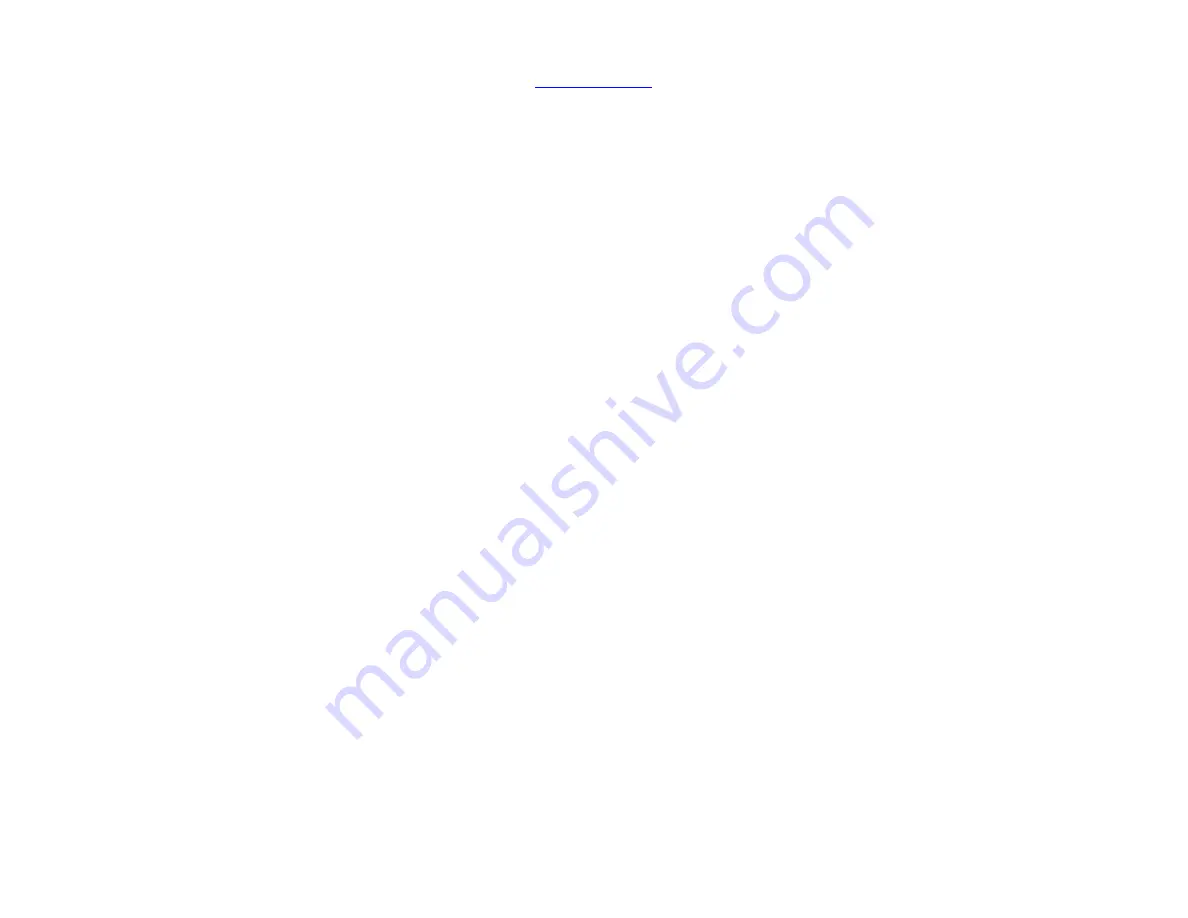
SVM-10™ Manual
24
Attach the leads to voltage lines in a pattern which will monitor what you wish to collect
data.
The Scanner will borrow its power from the line cord. As soon as voltage is applied, the
Scanner begins a two-minute countdown, displayed on the LCD. During this
countdown, the Scanner will sample the voltages on each channel in order to set the
nominal voltage for the recording period. While the countdown continues, you may
adjust some Scanner settings using the keypad (see
Changing Scanner settings using
the keypad
). However, making a change to the Scanner settings will restart the
countdown at two minutes.
1.
Connecting to different types of services -
When planning how to connect your
Scanner, keep the following things in mind:
The banana jacks are color-coded by channel: black is Channel 1, red is
Channel 2, blue is Channel 3, and white is Channel 4. Keep in mind that one of
the two same-colored boots is the “hot side,” and the other is the neutral. See
the table in the previous section for wire colors.
The unit is powered from the line cord. For this reason, even if you are not
connecting all the input wires, the line cord must be connected.
Be aware of the input voltage, do not exceed the maximum input voltage. The
limits are 10 volts RMS for the SVM-10™. (protected to 20 vac max)
Unused jacks should be clipped together to avoid noise readings.
A typical setup to investigate and monitor stray voltage is as follows:
CH1 - Utility Primary Neutral to a reference rod 150+ feet away from buildings and
utility poles.
CH2 - Farm Secondary Neutral to the same reference rod.
CH3 - Primary Neutral to Secondary Neutral
(voltage drop from XFMR to customer service panel)
CH4 - Cow Contact Voltage
(Waterline to rear hoof area copper plate held in place under a jack post to provide
similar weight of the animal)
Summary of Contents for SVM-10
Page 5: ...SVM 10 Manual...
Page 9: ...SVM 10 Manual This page Left Blank Intentionally...
Page 11: ...SVM 10 Manual...
Page 19: ...SVM 10 Manual 19...
Page 36: ...SVM 10 Manual 36 Appendix 4 Formulas Not all are used in SVM 10...
Page 37: ...SVM 10 Manual 37...
Page 38: ...SVM 10 Manual 38...
Page 39: ...SVM 10 Manual 39...
Page 40: ...SVM 10 Manual 40...















































