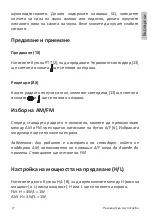User manual
6
En
gli
sh
Functions
Turn the radio on and off and Volume control
Rotate the knob [12] clockwise to turn on the radio. Continue to rotate right
or left to adjust the volume.
Rotate the knob [12] counterclockwise to turn off the radio.
Note: Immediately after turning on the radio, the current standard (eg EU) is
displayed on the screen. Then, the following information will be displayed: channel,
selected modulation, battery level and active functions.
Channel selection
Press the key
▲
[8] or
▼
[5] to increase or decrease the channel number.
Key lock
Long press the key
▼
[5] to enable/disable the key lock function. When the
function is active, the icon
will be displayed on the screen.
When the function is active, all keys are locked except the
PTT
key.
Backlight
Simultaneously press the keys
F
[3] and
P
[7] to enable or disable the screen
backlight.
If the backlight is enabled, the screen will light up each time you press a key
(except
PTT
and
Volume
key) and will turn off 10 seconds after the last key
press.
Channel scan
Through the scan function, only the channels added to the list are scanned.