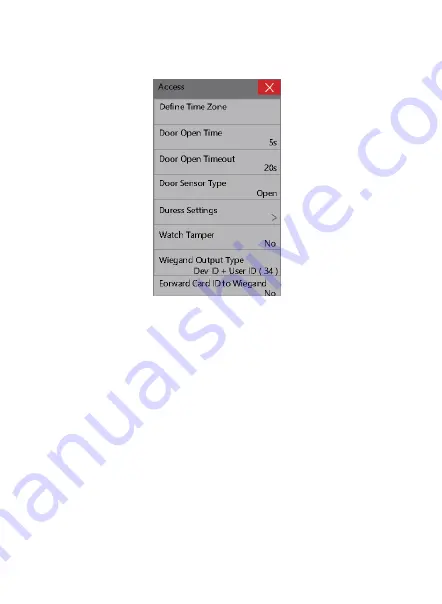
9. fejezet Hozzáférés
A [Define Time Zone]
Határozza meg az időpontot, amikor a
készülék engedélyezi
a hozzáférést (például a munkaórát).
B [Door Open Time]
Állítson be egy emlékeztetőt, amikor az időnaplók
meghaladnak egy bizonyos számot
C [Door Open Timeout]
Az idő
pont, mely után
bekapcsol a vészjelző nyitva maradt
ajtó esetén.
D [Door Sensor Type]
Az ajtóérzékelőket úgy állítsa be, hogy állandóan „nyitva”
vagy „csukva” legyenek.
E [Duress Setting]
Vészjelző aktiválási opció egy bizonyos előre meghatározott
ujjlenyomattal, és a vészjelzőig visszatartás beállítási opció.
F [Watch Tamper]
Kapcsolja be /
ki a biztonsági vészjelzőt.
G [Wiegand Output Type]
Válassza a Wiegand formátumot, hogy az 26/34 bit
legyen (Device ID+User ID / Card ID / UserID).
H [Forward Card ID to Wiegand]
Állítsa az IGEN-re, ha a Wiegand protokollt
elfogadó harmadik személy külső kártyaolvasóit akarja használni.
199
Summary of Contents for Face 600
Page 20: ...Face Fingerprint Recognition Terminal B Time setting icon Setting Advanced Date and Time 20...
Page 43: ...43...
Page 56: ...B Lauteinstellungen Einstellungen Basic Ton W hlen Sie JA sau NEIN 56...
Page 68: ...B WiFi nur f r bestimmte Modelle Setting Kommunikation WiFi 68...
Page 71: ...E Web Socket Server URL Einstellung Kommunikation Web Socket Server URL 71...
Page 85: ...85...
Page 98: ...B Configuraciones de sonido Setting Basic Sound Selecciona Yes o No 98...
Page 110: ...B WiFi Solo para ciertos modelos Setting Communication WiFi 110...
Page 113: ...F WebSocket Server URL Setting Communication WebSocket Server URL 113...
Page 127: ...127...
Page 140: ...B Les reglages du son Setting Basic Sound Selectez Yes ou No 140...
Page 152: ...B WiFi seulement pour certains modeles Setting Communication WiFi 152...
Page 155: ...F WebSocket Server URL Setting Communication WebSocket Server URL 155...
Page 169: ...169...
Page 182: ...B Hangbe ll t sok Setting Basic Sound V lassza a Yes vagy a No gombot 182...
Page 194: ...B WiFi Csak egyes modellekn l Setting Communication WiFi 194...
Page 197: ...F WebSocket Server URL Setting Communication WebSocket Server URL 197...
Page 211: ...211...
Page 224: ...B Impostazioni audio Setting Basic Sound Seleziona Yes oppure No 224...
Page 236: ...B WiFi solo per certi modelli Setting Communication WiFi 236...
Page 239: ...F WebSocket Server URL Setting Communication WebSocket Server URL 239...
Page 253: ...253...
Page 266: ...B Ustawienia dzwonka Setting Basic Sound Wybierz Yes lub No 266...
Page 278: ...B WiFi Tylko dla wybranych modeli Setting Communication WiFi 278...
Page 281: ...F WebSocket Server URL Setting Communication WebSocket Server URL 281...
Page 295: ...295...
Page 308: ...B Setari de sunet Setting Basic Sound Selectati Yes sau No 308...
Page 320: ...B WiFi Doar pentru anumite modele Setting Communication WiFi 320...
Page 323: ...F WebSocket Server URL Setting Communication WebSocket Server URL 323...
Page 338: ...2 Diagrama B 338...
Page 339: ...Utiliza i o surs de alimentare specializat 339...
Page 342: ...342...
















































