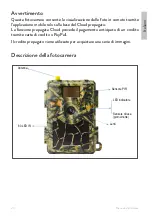User manual
16
En
gli
sh
3 minutes.
Note: The camera will remain in “Test” mode if the menu appears on the
screen.
Menu
In Test mode, press the “MENU” button once to enter the camera settings
menu. To navigate the menu, press the “
←
”, “
↑
”, “
→
”,
“↓
” buttons, the “OK”
button to confirm and the MENU button to return to the previous menu.
Press the MENU key to switch between letters, numbers and symbols.
Note: For some functions (Cam ID, Delay, Time Lapse, Timer, Password), the user
must press the Menu key to save and exit the setup menu after pressing OK.
CAM
Settings
Programmable options
Cam ID
Switch to “ON” and press OK to set a 12-digit/character
camera identification code. This function helps to identify
the camera that took and transmitted the pictures.
Image Size
8MP (3264x2448), 12MP (4032x3024), 24MP
(5632x4224)
Night Mode
Min. blur/Max range/Balanced
1.
Min. Blur
: short exposure time to get a clearer picture.
With this option, the IR radius is shorter.
2.
Max. Range
: longer exposure time for longer IR
distance; less clear image.
3.
Balanced
: the perfect combination of options 1. and 3.
Summary of Contents for HUNTING 480C
Page 2: ......