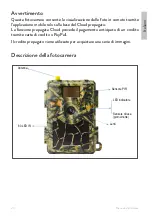21
User manual
En
gli
sh
Troubleshooting
Photos do not capture the subject
1. Check the “Sensor Level” parameter. For warm environment conditions,
set the Sensor Level to “High” and for use in low temperature conditions, set
the sensor to “Low”.
2. Try to install the camera in an area where there are no heat resources in the
field of view of the camera.
3. In some cases, positioning the camera close to the water will cause the
camera to take images without a subject in them. Try to point the camera at
the ground.
4. Try to place the camera on stable and immovable objects, ie: large trees.
Thick poles etc. Avoid mounting on thin trees or branches that can be moved
for sale. Remove/break the branches from the field of view of the camera, as
they can be moved by the wind and trigger photos.
5. At night, the motion detector can detect beyond the IR illumination range.
Reduce the distance by adjusting the sensitivity of the sensor.
6. Sunrise or sunset may trigger the sensor. The camera must be reoriented.
7. If the person/animal moves quickly, it can pass the field of view of the
camera before being photographed. Point the camera back, or redirect the
camera.
The camera no longer takes pictures
1. Make sure the SD card is not full. If the card is full, the camera will stop
taking pictures. Empty the card, or activate the recording cycle mode to
avoid such a problem.
2. Check the batteries to make sure the AA alkaline or NiMH batteries have
enough power, enough to operate the camera.
3. Make sure the camera’s power switch is in the “ON” position and not in the
“Off” or “Test” modes.
4. When the 3G function is activated, there will be an interval of about 1
minute in which the camera performs the procedure of sending the photo
after it is taken.
5. Format the SD card with the camera before use or when the camera stops
taking pictures.
Summary of Contents for HUNTING 480C
Page 2: ......