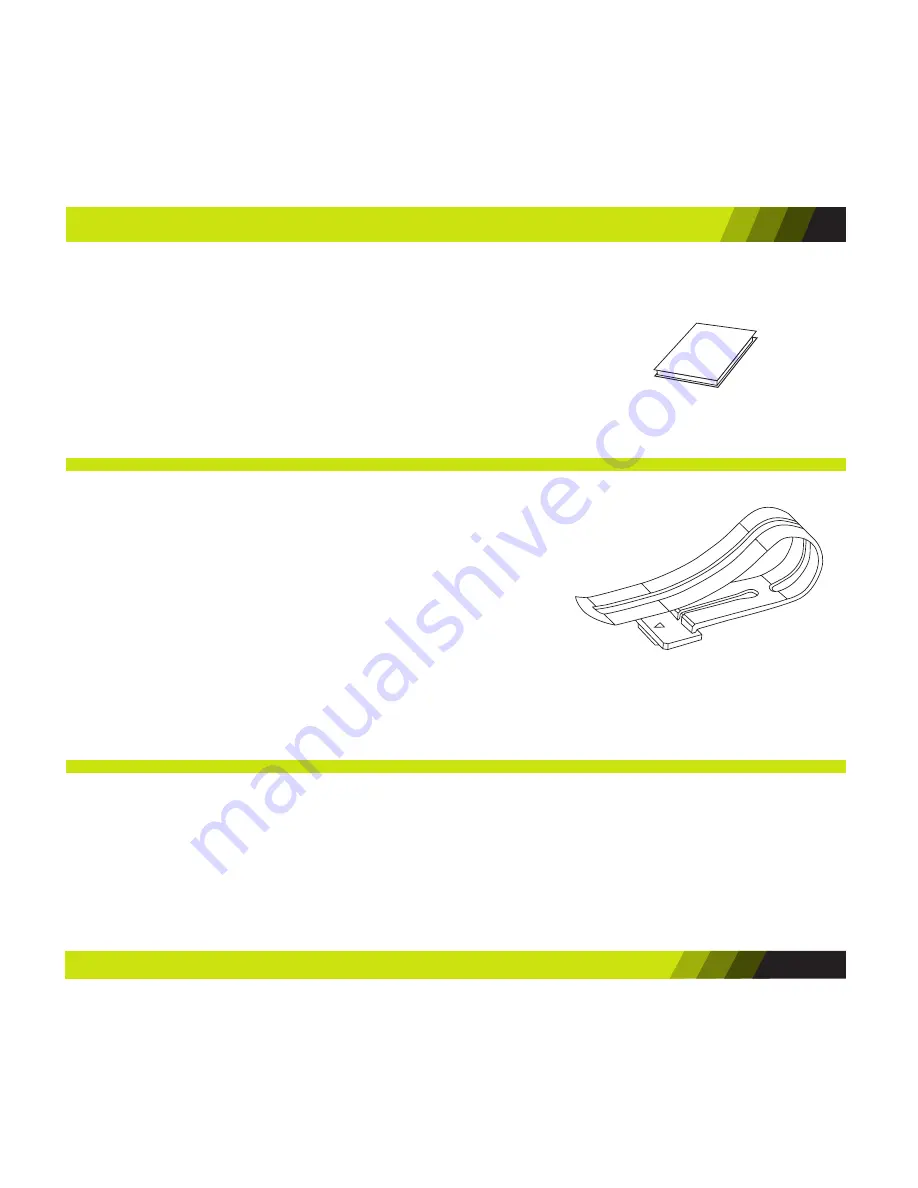
Dashboard – Power Cord option (use Hook & Loop
fastener)
1. Mount the radar detector directly onto the dashboard
using the hook & loop fastener (with sticky sides
attached to the dashboard and bottom of radar detector).
2. Plug the power cord into the radar detector and power
socket of your vehicle
.
Visor – Power Cord option (use Visor Bracket)
1. Clip visor bracket to the back, pivoting edge of your visor.
2. Turn the radar detector upside-down and attach to the visor
clip – you will hear a “click” when properly connected.
3. Attach the power cord to the radar detector.
4. Turn on the radar detector.
5.
Press and hold
the MUTE and ALERT FILTER buttons
simultaneously for 3 seconds to reverse the text display
(so messages will be seen right-side-up).
6. Use the retaining clips to neatly tuck away the power cord.
Turning On the Radar Detector
1. Move the POWER switch to ON.
2. The screen will display ”SENSORO RADAR DETECTOR * * *
FILTER-NORMAL” indicating a normal filter mode.
3. The screen will then display “SYSTEM ON”.
HOOK & LOOP FASTENER
VISOR BRACKET
QUICK GUIDE
11










































