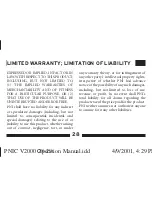14
Bearing point allows one numeric heading to
be stored and displayed for use as a reference
point. If the battery was just installed, 00°
displays in the lower right corner. To enter a
new bearing point, do the following:
1. Align your vehicle so that the numeric
heading to be stored as a bearing point
appears in the right center of the screen.
2. Hold
.
The message “
PRESS AGAIN TO STORE
”,
cycles in the lower right corner.
3. Press
.
The stored bearing point appears numer-
ically in the lower right corner and as a
flashing arrow on the compass rose. This
bearing point remains in memory until
either another bearing point is stored or the
battery is replaced.
4. Press
.
Turns display of stored bearing point on or
off.
BEARING POINT MODE
PNIC V2000 Operation Manual.idd
4/9/2001, 4:29 PM
14-15