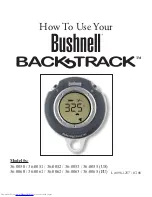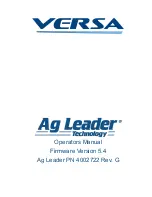10
Calibrating the compass (vehicle mode)
Hold the “CAL ” button. The display will
show “
Hold to CAL
”. After 2 seconds the
display will flash all elements of the display
and the message “
Press CAL
” will appear.
This is asking for confirmation to start the
calibration process. Pressing the “On/Off
”
button or changing the mode (by changing
angle by more than 45°) at this stage will
cancel calibration and the compass will revert
to normal mode.
Press the CAL button briefly. “
TURN
” will
appear beneath the top arrow element and
“
Press CAL when done
” will appear in the
center of the display. Drive your vehicle in
a single 360° circle. The size and direction
of the circle do not matter but the circle
should take 15 to 30 seconds. As you turn,
the arrow elements will appear in a clockwise
pattern. When you have turned a complete
circle, press “CAL ” again and the compass
will display “
CAL done
” for 2 seconds before
reverting to the standard directional display.
You have now calibrated the Wayfinder V700
for vehicle mode.
CALIBRATION