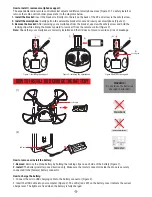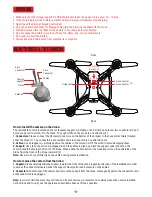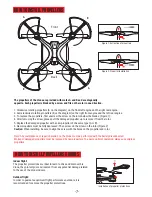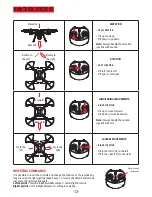-15-
Orbital flight
Follow Me (GPS)
Activated orbital flight
Follow Me enabled
mouvement
mouvement
Orbital
flight
Follow Me
Starting position
Starting position
(2)
(2)
(3)
(3)
(1)
Activation of Orbital Flight
Enabling Follow Me
Pressing the orbital flight button tells the drone to lock the position over which it is located and automatically rotate
within a 5m radius. The Orbital Flight function can only be used with stationary targets.
After activating the Follow Me function, the drone locks the GPS position of your smartphone and is able to follow you
and adapt its trajectory in real time. To guarantee the accuracy of the Follow Me function, we recommend that you take
off the drone beforehand and position it at a height of 5 to 10m before activating the function.
Place the drone above the target of
the orbital flight.
Operation of Orbital Flight (GPS):
Take off manually and send the
drone 10m away from you.
How the Follow Me (GPS) works:
Press the Vol Orbital button, the
drone rotates (radius: 5m).
Press the Follow Me button, the
drone will move in front of you.
The drone rotates above the locked
position (radius: 5m)
The drone automatically tracks
the smartphone via GPS.
10m
(1)
Summary of Contents for DR-POWER HD
Page 24: ......