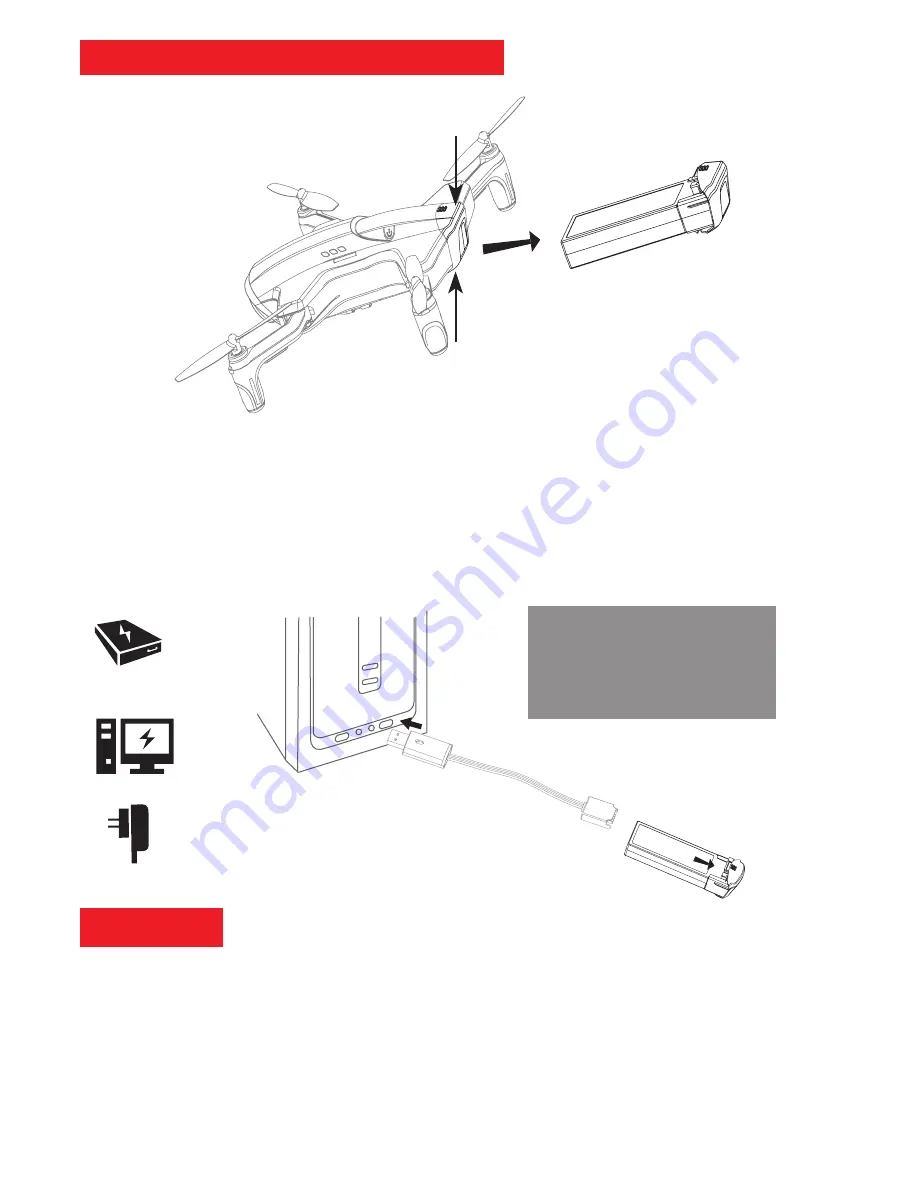
1
2
1
Pull Out the Battery
How to install and charge Battery
1. Make sure the voltage required for USB charging corresponds to the power source used.
2. The charger plug may overheat if overloaded. In this case disconnect the battery immediately to avoid an accident.
3. Do not let the battery charge unattended.
4. Do not use any charger or charging cable other than the one supplied with the drone.
5. Wait 30 minutes after a flight for the battery to cool before recharging.
6. Do not leave the battery in a fire, in the sun or in environments that are too hot.
7. Do not short-circuit the battery.
8. Keep the battery away from metal parts or magnets.
Warning
Battery
Computer
Powerbank
1. Press the clip
2. Gently pull out the battery.
Charge the Battery
3. Connect the USB Charger with the battery and connect the charger with a USB port or USB charging adapter.
4. Once successfully connected the LED light (on the charger) will turn red indicating that charging is in progress.
5. Once the battery is full the LED light will turn green.
Install the Battery
4.
ADD TEXT
-5-
Adapter
CAUTION !
Do not leave the battery
charging unattended.
Summary of Contents for R-Raptor HD
Page 5: ...Overview drone 4 ...
Page 16: ......






























