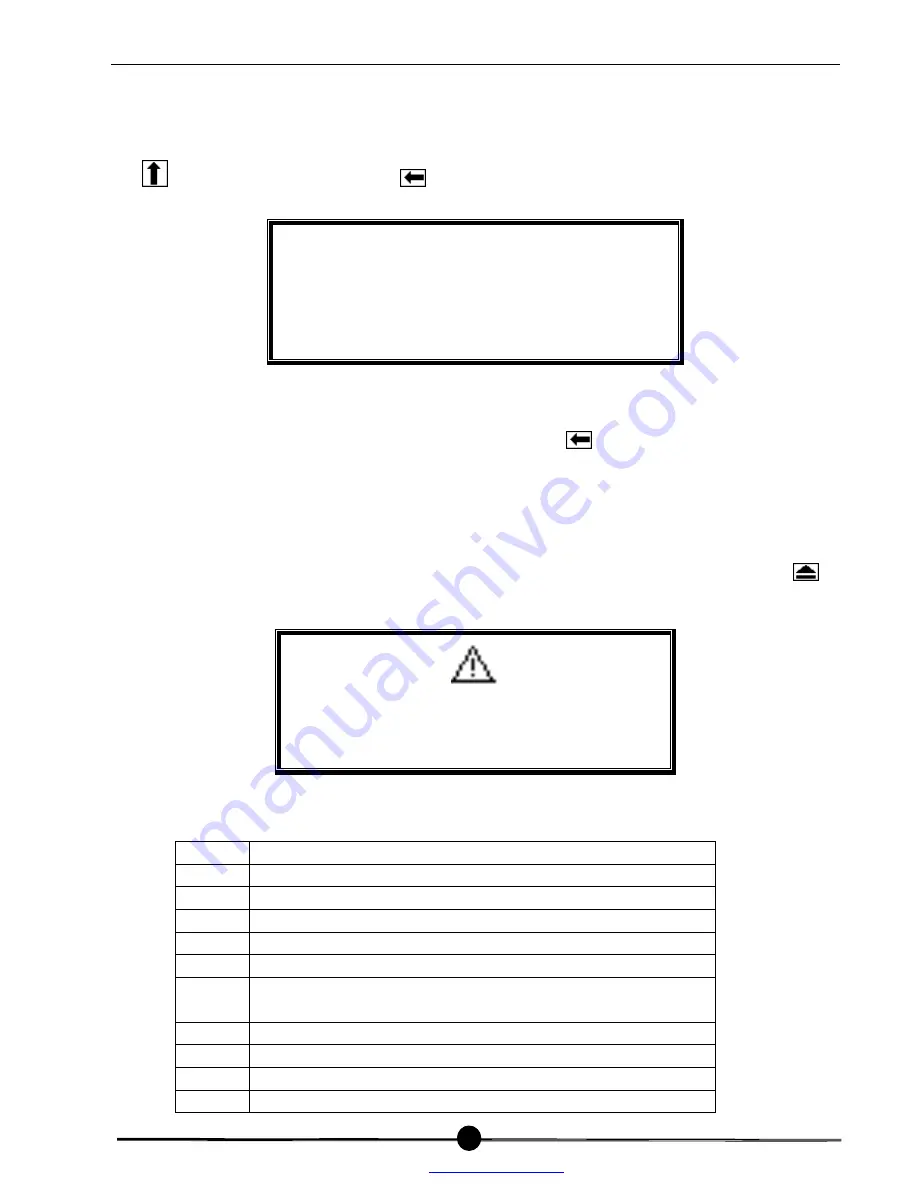
23
interface 4.6.23.
4.6.23. The interface of working mode setting
Working mode setting interface see drawing twelve. In this interface the selected content reverse video, use the up
key
to move the cursor, use the left key
to finish the select.
Working mode
1. UPS
2. ECO
3. UPS
Chart 20
When the user move the cursor to the needed option, press the left key
to make sure the input setting working
mode.
4.6.24. The interface of alarm
No matter what interface, once the UPS alarm, the LCD will prior to display alarm content, unless alarm withdraw
or the user eliminate the beeper. The alarm interface display see chart twenty one. Use the scroll key
to
eliminate UPS alarm.
BAT voltage is low
OK
Chart 21
Code
Detail incident description
000
Blank, no record
001
Mains error
002
Battery voltage Low
003
UPS overloaded
004
Temperature error means temp high
005
Phase order error
Phase order error: wrong input phase order
006
Inverter error
007
System error
008
Bypass output incident, means the UPS switch to bypass output
009
Inverter output incident means the UPS switch to inverter output
文件使用
"pdfFactory Pro"
试用版本创建
www.fineprint.cn
















































