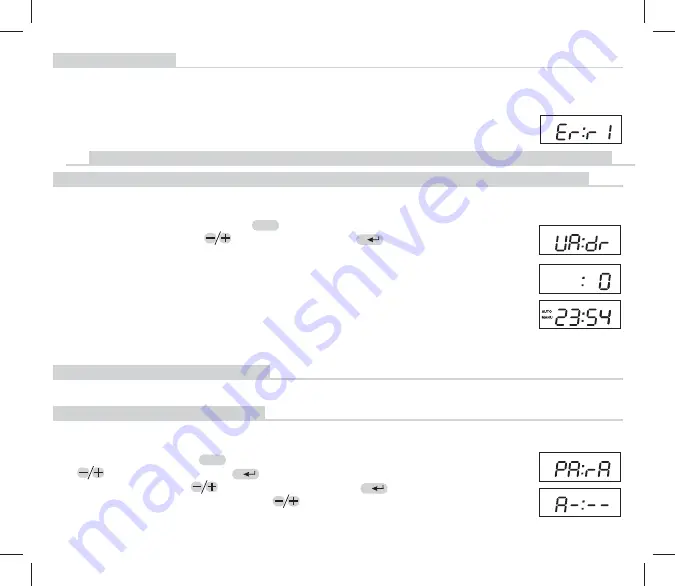
ERROR MESSAGES
If an error message appears on the display:
Er:r0
temperature sensor error (the internal temperature sensor is faulty) - CONTACT THE MANUFACTURERE IMMEDIATELY
Er:r1
signal transmission error (false signal transmission between the transmitter and receiver) - test correct connection and code
learning!
If the error message repeats, we recommend that you contact the manufacturer.
PROCEDURE OF PUTTING INTO OPERATION IN THE PocketHome
®
SYSTEM
Before activating PH-BP1-V, the central unit must be set and ready according to the PH-CJ37 / Plus manual (or SW
for PC)!
1. PH-BP1-V ACTIVATION - ESTABLISHING COMMUNICATION WITH THE CENTRAL UNIT
- On the PH-BP1-V transmitter, push the
Fce
button and choose the
UA:dr
function for
thermostat activation with the
button; confi rm with the
i
.
- The unique production number (0) appears on the display.
- Push the “
Test
” button on the central unit in the
ACTIV
mode for the given BP1 thermostat (see
the PH-CJ37 manual).
- The Pa:rA address will be assigned automatically.
- Push the “
Test
” button again, and the thermostat is activated in the PockerHome
®
system and
primarily controlled from the PH-CJ37 / Plus central unit (the AUTO+MANU message and
current time/temperature appear simultaneously on the display.
2. LEARNING THE RECEIVER CODE
Follow the PH-BP1-P9 manual.
DEACTIVATION FROM PH SYSTEM
When activated in the system in the
UA:dr
mode, every thermostat is gradually assigned an address from 1 to 255.
This address cannot be changed, yet the thermostat can be deactivated from PocketHome
®
system.
- On the transmitter, push the
Fce
button and choose the
PA:r
parameter setting function with
the
button; confi rm with the
i
button.
- Choose the PA:rA with the
button and confi rm with the
i
button again.
- You can deactivate the thermostat with the
button if you choose the option - - : - -
(instead of the address, e.g. A:1).
7


























