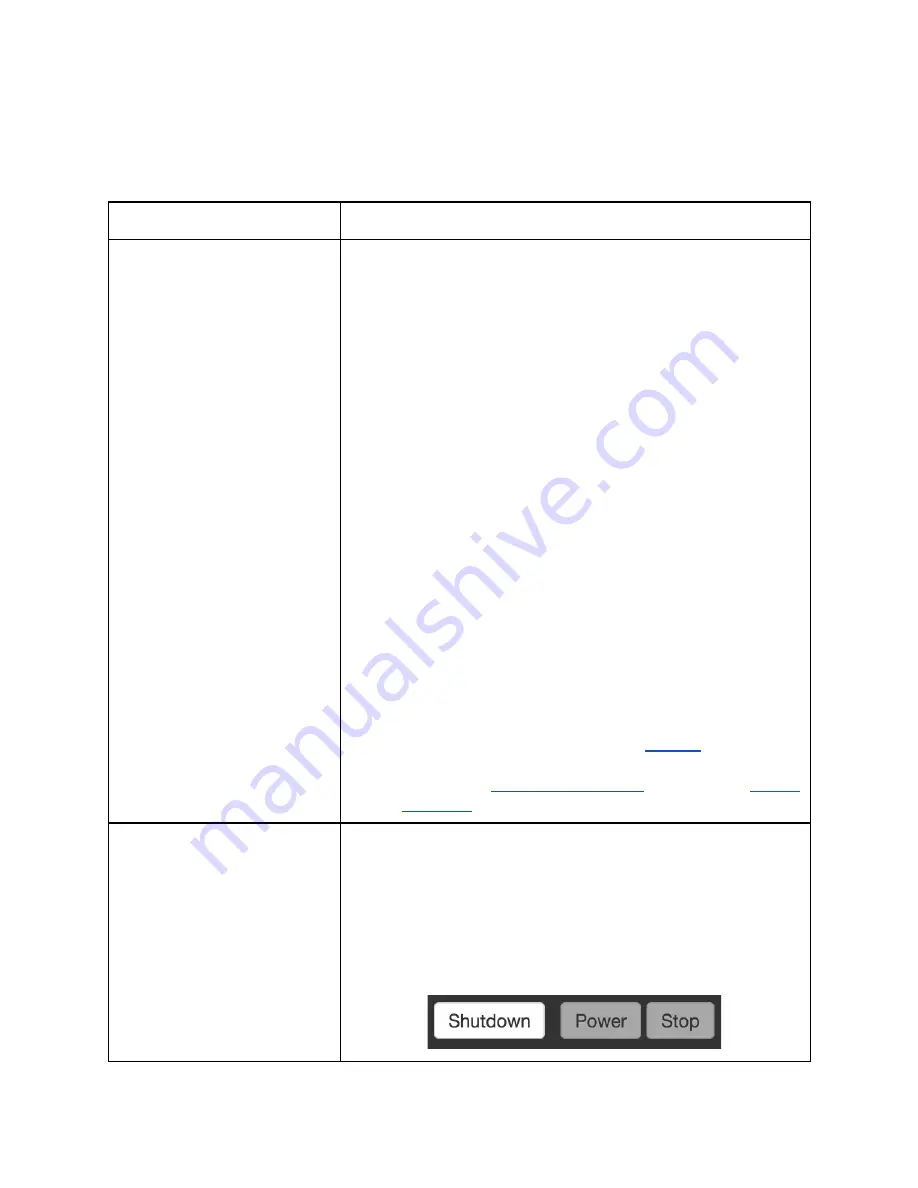
Section
1:
Common
Problems
Problem
Possible
Solutions
I
can’t
connect
to
my
NC
or
the
user
interface
is
not
loading
correctly
on
my
computer.
1. Check
that
the
NC
is
is
plugged
in
and
is
powered
on.
The
red
LED
on
the
E-stop
button
will
light
up
when
the
machine
is
on.
The
user
interface
is
ready
to
boot
when
the
red
LED
starts
blinking.
It
takes
2
and
half
minutes
to
fully
boot
the
NC.
2. The
computer
must
be
connected
to
the
mini-USB
port
on
the
mill
not
the
standard
USB
port.
3. The
mini
USB
may
not
be
fully
plugged
into
the
machine.
The
is
deep
so
the
plastic
around
the
plug
may
have
to
be
trimmed
to
fit.
4. The
machine
may
not
be
fully
booted.
Wait
1
minute
after
turning
on
the
machine
before
trying
to
connect.
5. The
user
interface
may
not
load
properly
in
every
browser.
Try
using
Chrome,
Firefox,
or
Safari
6. Try
rebooting
the
machine:
power
off
the
machine,
unplug
all
the
cords,
wait
about
a
minute
for
the
capacitors
to
drain
then
plug
it
back
in
and
restart.
7. You
may
need
a
different
driver.
Try
downloading
a
new
driver
from
the
Beagleboard
website
.
8. Contact
the
NC
help
desk
or
post
of
the
NC
forum
for
help.
The
NC
is
unresponsive,
nothing
happens
when
I
tell
the
NC
to
move.
1. Check
that
the
NC
is
plugged
in
and
that
the
power
switch
is
on.
The
NC’s
electronics
can
run
off
computer
power,
but
the
motors
can’t.
2. Make
sure
that
the
NC
is
not
in
E-stop
mode.
When
the
machine
is
in
E-stop
the
red
button
on
the
machine
will
blink
and
the
buttons
in
the
upper
right
corner
of
the
user
interface
will
be
gray/white.
2
Summary of Contents for V2
Page 1: ...V2 Troubleshooting Guide ...




























