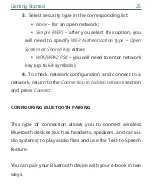Applications
33
move a page. Also, you can change scale of a web-page us-
ing zooming gestures (pinch or spread two fingers). Hard
-
ware buttons / are used to scroll page vertically:
scrolls down and scrolls up, respectively.
From browser menu you can view history of visited web-
sites, downloads, favorites, adjust scale of displaying web-
pages, rotate a screen and configure the browser from
Settings
section. Under
Settings
you can clear history and
cookies, disable/enable JavaScript and loading images.
To exit Browser, touch the corresponding item in browser
menu.