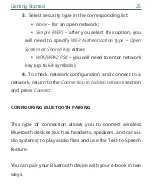Getting Started
22
CONNECTING TO THE INTERNET
The Device can be connected to the Internet using
Wi-Fi networks. When you open an application that re-
quires an Internet connection (eg,
Browser
or
BookStore
)
Wi-Fi connection is established automatically. If a known
network is not available, the list of available wireless con-
nections opens. If the network to which you want to con-
nect is secured, enter the network password using the on-
screen keyboard.
Also, Wi-Fi connection can be
enabled/disabled
by clicking
the icon
on the notification panel. If a known network is
available, the connection is established automatically, oth-
erwise - opens a list of available networks.