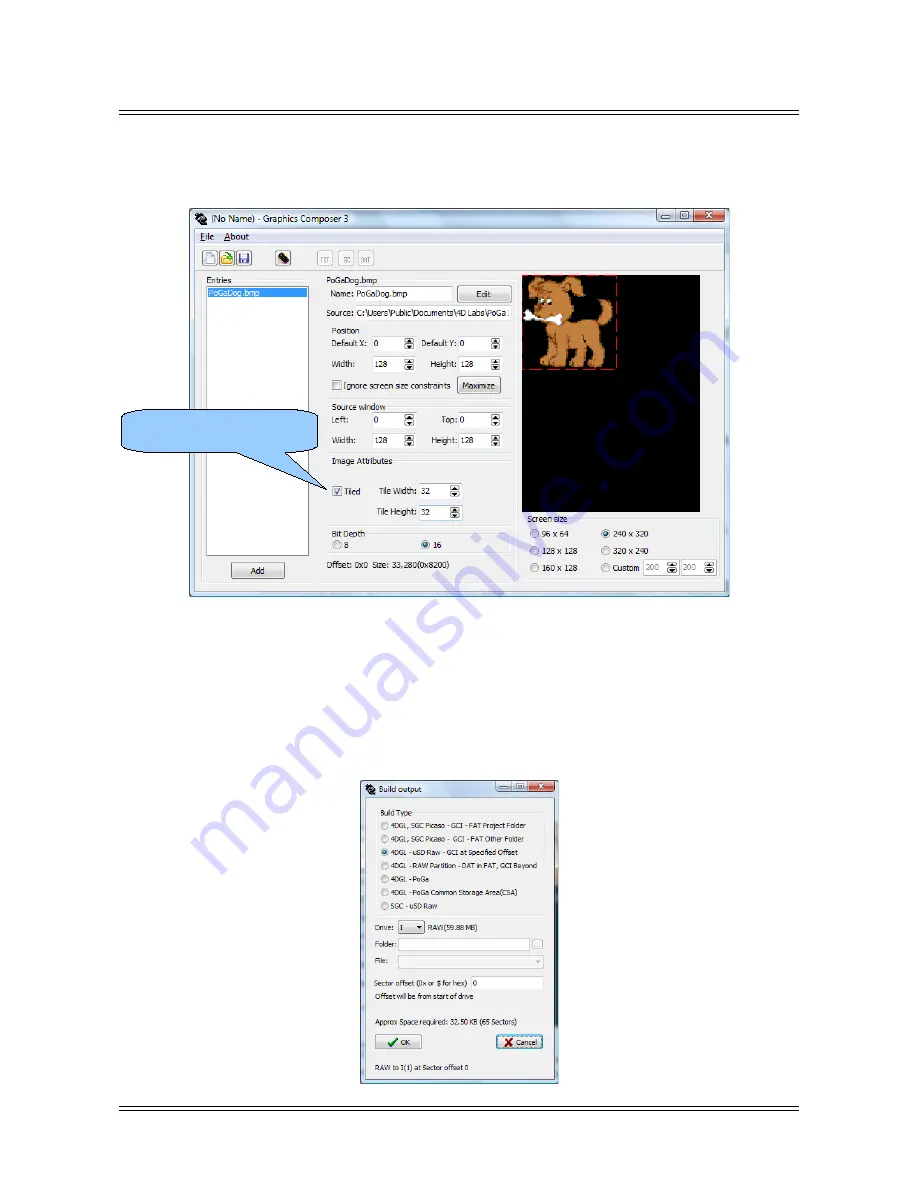
Portable Game Console
PoGa-4DGL Reference Manual
Modify it
Check ‘Tiled’ under ‘Image Attributes’ and change the tile width and height to 32
Build the graphics output
Insert an ‘empty’ uSD card into your computer , Click on the chip icon. Save the GCS as POGADOGTILED.
Select ‘4DGL – uSD Raw – GCI at Specified offset’ as the build type.
Select the drive you inserted the uSD card into and a sector offset of 0.
Click OK, this will convert the PoGaDog.bmp file into a video of the bitmap cut up into 32x32 tiles and save
it to the uSD card.
© 2011 4D Systems
www.4dsystems.com.au
Page 16 of 87
Check the 'Tiled'check box
















































