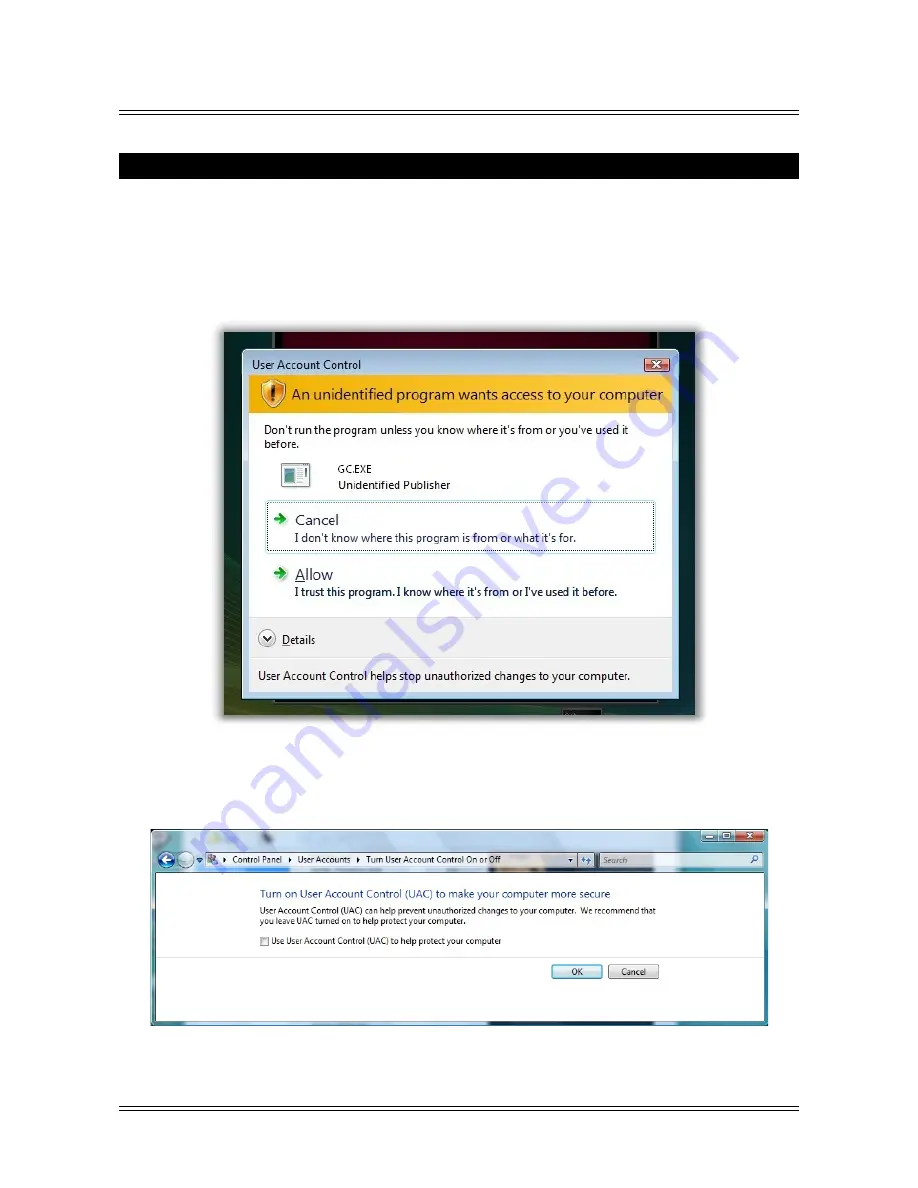
Portable Game Console
PoGa-4DGL Reference Manual
Appendix D: Microsoft’s ‘User Account Control’ (UAC)
One of the things that Microsoft’s ‘User Account Control’ (UAC) does to ‘protect’ your computer is to
prevent programs from using direct disk access.
Both Graphics Composer and PoGa Explorer use direct disk access to manipulate the uSD card destined for
PoGa..
If you have UAC turned on (the default) you will always be prompted to ‘Allow’ Graphics Composer and
PoGa Explorer to run.
The only way you can prevent this message is to turn UAC off.
To turn off UAC in Vista, go to control panel, User Accounts, Turn User Account Control On or Off and
uncheck the ‘Use User Account Control (UAC) to help protect your computer’ and click OK.
© 2011 4D Systems
www.4dsystems.com.au
Page 85 of 87



































