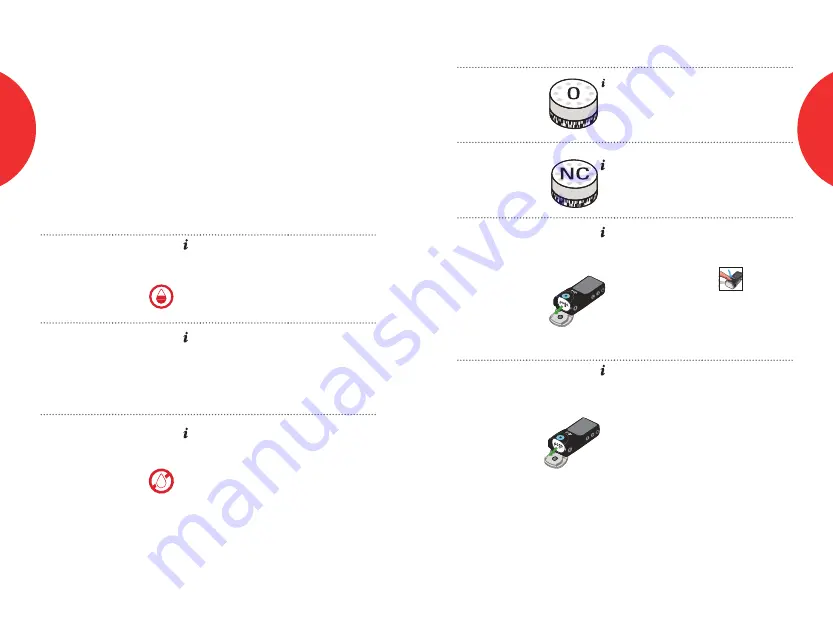
Codes
What It Means
What to Do
No Tests
Remaining
No tests remain in
cartridge.
Open door
and insert new
cartridge.
No Cartridge
Alert
Test cartridge not
inserted.
Open door
and insert new
cartridge.
Check
Cartridge
Alert
CC
Cartridge did
not rotate when
preparing for a
test.
•
DO NOT
put finger on
test port until
. appears.
• Remove and
re-insert
cartridge.
Error 3
Meter Error
E-3
• A problem may
have occurred
with cartridge.
• Cartridge did
not rotate.
• Meter did not
lance.
• Test seal did not
open.
• The meter
was unable to
initiate a lance.
• Remove and
re-insert
batteries.
• Remove and
re-insert test
cartridge.
• Try testing with a
new cartridge.
Codes
What It Means
What to Do
Error 4
Not Enough
Blood
E-4
Not enough blood
collected to
complete test.
Repeat test after
rubbing your
finger to increase
circulation.
Error 2
Incomplete
Test
(meter error)
E-2
Meter could not
calculate blood
glucose result.
Meter did not read
strip.
Repeat test.
No Blood
Alert
NO
No blood
collected on test
strip.
Repeat test after
rubbing your
finger to increase
circulation.
Choose test site
without callused,
thick skin
(See
Helpful Hints, on
page 30)
.
2:15 PM
02/10/2019
10
74
75
Customer Service 1-855-IMI-POGO (464-7646) • www.presspogo.com
Customer Service 1-855-IMI-POGO (464-7646) • www.presspogo.com
Alerts and Error Codes
The POGO Meter displays specific alerts and error codes when it
detects a problem. When an alert or error code appears, refer to
the following list for information on how to proceed. If the alert or
error code remains after using the information, call Intuity Medical
Customer Service toll free at
1-855-IMI-POGO (464-7646).
When error appears, you should turn the meter off, perform the
recommended action (What to Do), and then turn the meter on to
ensure that the error is fixed.
Troubleshooting
TR
O
U
B
LE
S
H
O
O
TI
N
G
TR
O
U
B
LE
S
H
O
O
TI
N
G
























