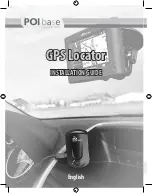42
English
in
St
al
la
ti
on
gu
iD
E
Your computer starts the search for new drivers. This process can take a few
minutes. Do not interrupt this process or shut down your computer before it
is finished. Click “Finish“ once the wizard reports success.
The driver installation for the POI PILOT 3000 GPS-Locator is complete. You
can now start the POIbase software.
Step 3:
Should the POIbase software not start automatically after the installation is
finished you can start it manually by clicking:
“Start
Programs
POIbase POI PILOT 3000
Start POI PILOT 3000
GPS-Locator“ .
The “POIbase Software“ will now show the login screen.
Step 4:
Click the button “Register” to register with POIcon for regular updates to
your device.
Fill out the registration. You have to enter a valid email address and the
registration code. The registration code can be found on the CD itself. You
only have to register once.
Once the registration is finished you can login with your email address and
password to start selecting POI-data. You can find more information on the
use of the “POIbase Software“ in the PDF-Manual of the program.
Summary of Contents for Pilot 3000
Page 2: ......
Page 4: ...Deutsch GPS WARNER Schnellstartanleitung...
Page 18: ...18 Deutsch Schnellstartanleitung Abb 16 Treiber bereits vorhanden...
Page 21: ......
Page 22: ...Fran ais Avertisseur GPS guide de d marrage rapide...
Page 38: ...English GPS Locator Installation guide...
Page 47: ......
Page 48: ......