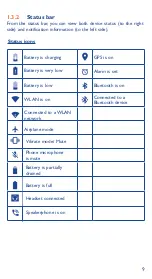5
Installing or removing the microSD card
Insert the microSD card with the golden contacts facing downwards
into the slot. To remove the microSD card, gently press and slide
it out.
To avoid data loss and SD card damage, before removing
the SD card, please ensure that the SD card is unmounted
(
Settings\Storage\Unmount SD card
).
Charging the battery
PM80
-
W
has two batteries.
Standard/Extend
Battery
3
.
8
V, 3,000mAh/4,000mAh
Backup battery
75mAh at
3
.
8
V
Charging rate time
< 4 hours/ 6hrs (from Low-Battery
Shutdown level)
Connect the battery charger to your device and wall socket
respectively, the LED indicator will light red while charging.