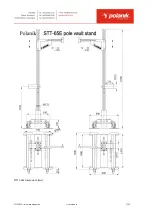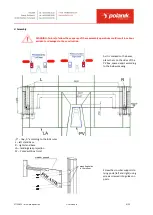STT11-65E
–
wireless operation
User manual
15/22
Switch on the tablet.
Press and hold the
power button for 3
s, and wait awhile. If
the tablet does
start, please see the
tablet instruction
manual for details
The PV stand
operating program
should start
automatically.
Tap the icon to
start.
The program
window should be
displayed.