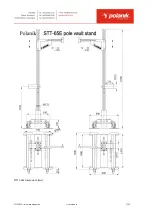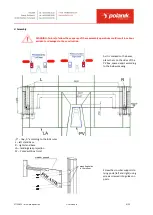STT11-65E
–
wireless operation
User manual
8/22
IV. General description of assembly
Follow the manual below to assemble the stand set. The product is delivered in parts. One complete set contains two
bases, two posts, two crossbar supports, CPU (central processing unit), PTC (portable tablet computer). To assemble
the stand set you will need:
- hex key 6 and 8
- flat wrench no. 13
- flat wrench no. 19
- flat wrench no. 30.
We recommend that the assembly process would take place at the target location because it is easier to move
separate stand parts than the whole structure. The trolleys in the bases are secured from uncontrolled movements
by means of special safety bars while the set is transported. The safety bar should remain fastened until the post is
screwed down to the trolley of the base. After that stage has been completed you have to remove the safety bars.
safety bar screws
safety bar immobilizes
the trolley
holes to fasten the base to the ground