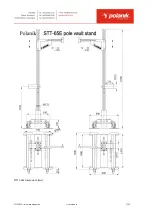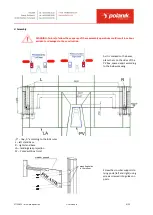STT11-65E
–
wireless operation
User manual
13/22
VI. Cabling assembly
ATTENTION! After all the cable connections have been completed, you must not move the posts or
the crossbar supports manually, even if a power supply is not on. Before turning a power supply on
you must connect all the set elements.
Connectors, posts and bases are marked with numbers from 1 to 4, see below:
Place CPU near the left stand and connect all the connectors in the way the diagram shows below.
No. 1 to crossbar supporter’s motor –
left stand
No. 2 to base’s motor–
left stand
No. 3 to crossbar supporter’s motor –
right stand
No. 4 to base’s motor –
right stand