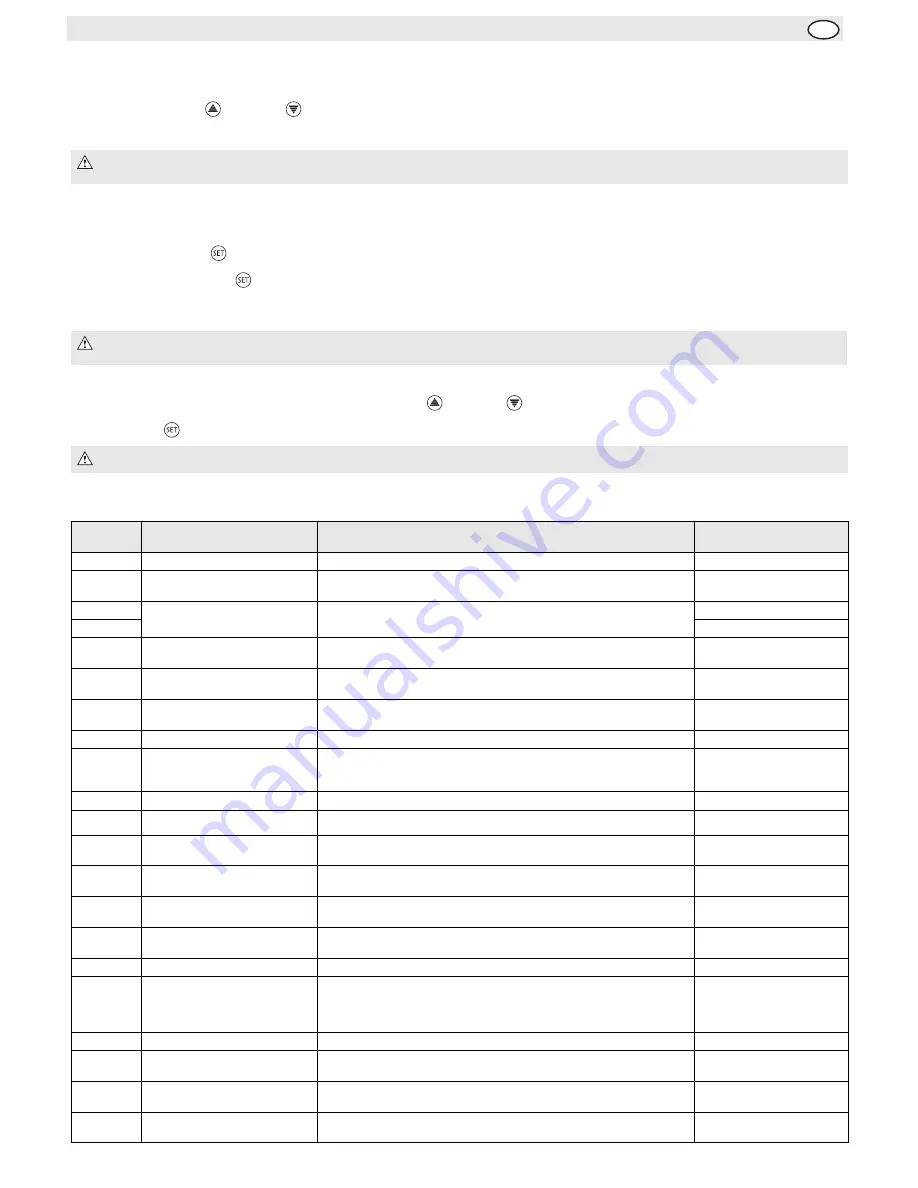
2
UK
Telephone Helpline
: 0845 146 2887 (United Kingdom)
To unlock the control panel:
1.
Press and hold the UP
and DOWN
buttons simultaneously for 10 seconds.
2.
Pon
flashes on the display and the keyboard is unlocked.
Enter the Parameter Menu
1.
Unlock the control panel, if locked.
2.
Press and hold the SET
button until ‘
d1
’ flashes on the display.
3.
If neccessary, press the SET
button repeatedly to scroll to the desired parameter (see “Parameter Descriptions” for parameter details).
Alter Parameter Value
To alter the value, (if necessary):
1.
With the desired parameter displayed, alter the value using the UP
and DOWN
buttons.
2.
Press the SET
button to store the value.
Parameter Descriptions
Note: If a button is not pressed for 10 seconds while using the control panel it times out and reverts to standby mode.
When parameters are being set the Setpoint LED will flash on the display.
Note: Your POLAR appliance has been preset with default parameters generally deemed suitable for normal operation (see “Default
Parameter Values” on page 3). POLAR recommend these preset vlaues are used.
Note: The control panel will automatically move to the next parameter. To return to standby mode allow the control panel to time out.
Parameter
Name
Description
Range
(dependant on model)
d1
Operating temperature
Set the operating temperature of the appliance
-2°C to 10°C
d2
Temperature Differential
The Temperature Differential is the allowed temperature difference above and below
the operating temperature before the compressor starts/cuts off
0 to 20°C
d3
Temperature Range
Set the minimum (
d3
) and maximum (
d4
) temperatures that the appliance can
fluctuate between
-40°C
d4
95°C
d5
Compressor Activation Time
Intervals
Enter the minimum time interval between the compressor turning off after turning on 0-999 seconds
d6
Maximum Temperature
Differential Alarm
Set an alarm to sound if the temperature inside the appliance exceeds the set
operating temperature by a specified amount
0°C-50°C
d7
Temperature Differential Alarm
Delay
Set a delay before the temperature differential alarm is triggered
0-99 minutes
d8
Defrost Cycle Time Intervals
Set the time between each defrost cycle
1-999 hours
d9
Maximum Defrost Duration
Set the maximum length of the defrost cycle
Note: The defrost duration can be overridden by parameter d10 (below), if
the cut-off temperature is reached before the end of the defrost duration
0-999 minutes
d10
Defrost Cut-off Temperature
Set the defrost cut-off temperature
-45°C to 50°C
d11
Additional Cut-off Defrost Period
Set an additional amount of defrost time after the defrost cut-off point has been
reached (if required)
0-99 minutes
d12
Delayed Actual Temperature
Display
Set the length of time the inner temperature of the appliance (before defrost started)
is displayed for after a defrost cycle has finished
0-99 minutes
d13
Compressor On/Off During
Defrost
Turn the Compressor On or Off during the defrost cycle
On (
1
) or Off (
0
)
d14
Evaporator Drying Time
Set the amount of time the compressor remains turned Off after a defrost cycle,
reducing the amount of frost build up
0-99 minutes
=
19
Temperature Offset
Should there be any variance between measured and actual temperature, the
measured temperature can be offset to compensate
-20°C to 20°C
=
22
Unit of Measurement
Set whether the temperature is displayed in Centigrade or Fahrenheit
Centigrade (
0
) or Fahrenheit (
1
)
=
23
Compressor Operation During
Probe Failure
Set whether the compressor runs or remains Off during a temperature probe failure
Compressor runs (
1
)
Remains Off until fault fixed (
0
)
Runs intermittently with
parameters =
24
and =
25
(
2
)
=
24
Compressor ‘On’ Duration
Set the length of time the compressor runs during a temperature probe failure
1-99 minutes
=
25
Compressor ‘Off’ Duration
Set the length of time the compressor remains Off during a temperature probe
failure
1-99 minutes
=
34
Initial Defrost After Startup
Set whether the appliance starts a defrost cycle 10 minutes after startup or after the
time programmed in parameter
d8
(Defrost Cycle Time Intervals)
Begins 10 minutes after startup
(
0
) or when programmed (
1
)
=
38
Minimum Temperature Alarm
Set the display to flash should the inner temperature of the appliance drop beyond a
specified point from the programmed operating temperature
1°C to 50°C



























