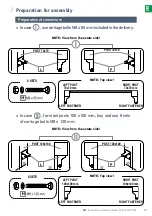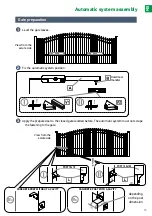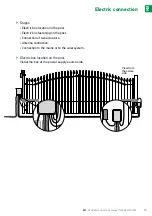The remote controls supplied in the set are not programmed.
The remote control must be programmed. See point 31-32
Do not interrupt the gate movement (complete opening / closing). In case of gate movement
interruption, learning will be resumed automatically during the next opening.
WARNING
Once the installation is complete, it is necessary to check if the obstacle detection system
conforms to the specification given in the Annex A of EN 12 453.
▶
Switching on the system power supply
The lamp flashes (twice).
The drive is live and waits for automatic learning.
If the lamp is OFF or number of blinks is different than expected: see „Diagnostics”.
▶
Automatic learning of the gate moving course
Check if the system is live: the lamp flashes (twice).
Press the button 1 of the remote control to cause
COMPLETE gate opening. The leaves open one
by one.
When the gate is open completely, press the
button 1 again to cause COMPLETE gate closing.
Press the button 1 of the remote control to cause
COMPLETE gate opening. The leaves open with a
minor difference in opening time.
When the gate is open completely, press the
button 1 again to cause COMPLETE gate closing.
When the gate is closed completely, the
lamp of the control module should LIGHT
CONSTANTLY.
2
3
4
1
If the lamp flashes, restart the procedure of the automatic learning of the leaf movement course
(4 complete movements of opening and closing).
If the lamp still flashes, see “Diagnostics”, page 39.
If the gate opens again after closing movement is finished, loosen and slightly move the leaf
holders towards the gate centre.
26
EN
- Assembly and service manual for EASY WAY202
EN
Start-up and standard use
Start-up and standard use