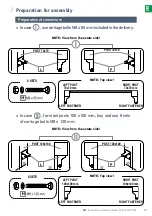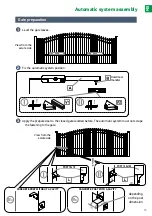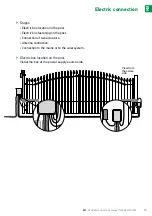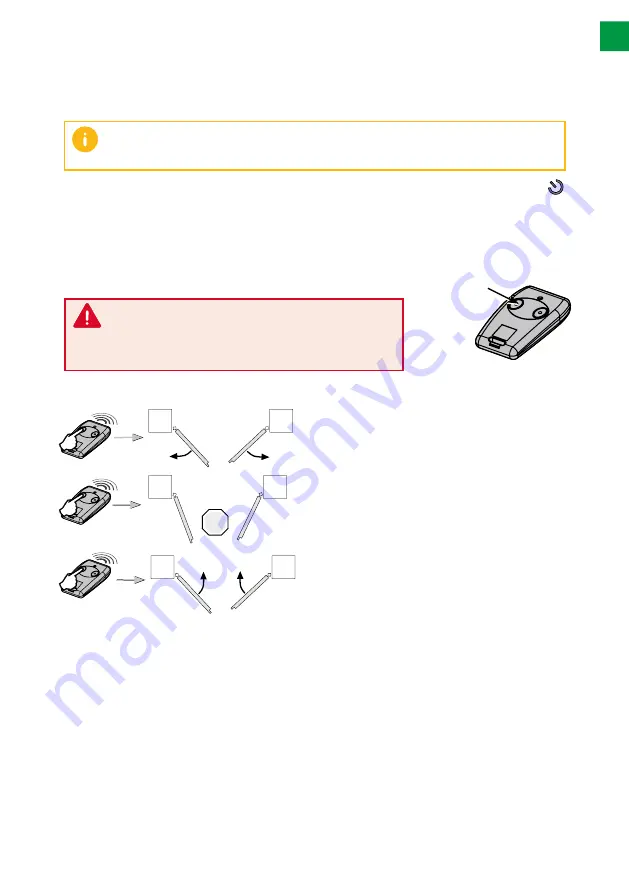
The remote controls supplied in the set are not
programmed.
The remote control must be programmed.
See point 31-32
To check if the drive is powered or to check / change the settings, press and hold the button
,
for 2 s to activate the electronic system. If there are no commands, the electronic system switches
automatically on the stand-by mode after 5 minutes.
If the system detects an obstacle (an abnormal force influences the drive unit):
•
During gate opening: the gate stops.
•
During gate closing: the gate stops and opens again.
All users must know the rules of fully safe use of this gate with electric drive (the standard use and
the method of unlocking) and of mandatory periodical surveys.
▶
Setting the stand-by / activation mode of the electronic control system
▶
Complete gate opening / closing
▶
Obstacle detection
▶
Training for users
Closed gate: press the button 1 of the remote control to
open the gate completely.
Running gate: press the button 1 of the remote
control to stop the gate.
Open gate: press the button 1 of the remote control to
close the gate.
27
EN
- Assembly and service manual for EASY WAY202
EN
Start-up and standard use
Start-up and standard use
Once the automatic learning is finished, the electronic system switches automatically
on the stand-by mode after 5 minutes to save energy if there are no commands.
In the stand-by mode, all indicating lamps are OFF.
Button 1
STOP
STOP
STOP