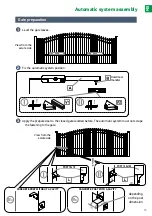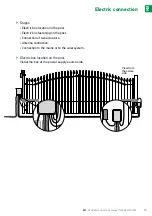Opening to allow pedestrian passage
▶
Switching off the opening mode to allow pedestrian passage
Repeat the procedure ”Switching on the opening mode to allow pedestrian passage” using the button for which
the mode of opening to allow pedestrian passage should be switched off. The lamp lights up and then goes
out. The mode of opening to allow pedestrian passage has been activated in this button.
▶
Operation of the opening mode to allow pedestrian passage
▶
Switching on the opening mode to allow pedestrian passage
Opening to allow pedestrian passage (the
drive M1) by pressing the active button.
Stopping the gate movement by renewed
pressing of the active button.
Closing by renewed pressing of the active
button.
Press and hold
the button of the electronic
control system for 2 s.
The lamp lights up.
Put the remote control on
the disc of the electronic
control system.
Press the button 2 of the remote
control.
Lamps RADIO and light up and
then go out.
The function of opening to allow
pedestrian passage has been
activated in this button.
1
2
3
28
EN
- Assembly and service manual for EASY WAY202
EN
Advanced settings
Advanced settings
STOP
STOP
STOP
STOP
STOP
STOP
STOP
STOP
STOP
The button 1 of remote controls with 2 or 4 buttons cannot be programmed to control gate opening
mode to allow pedestrian passage.
See „Presentation of remote controls”, page 31, to obtain additional information.
Walk away from the electronic control system to test the mode of opening to allow pedestrian passage.
>2s