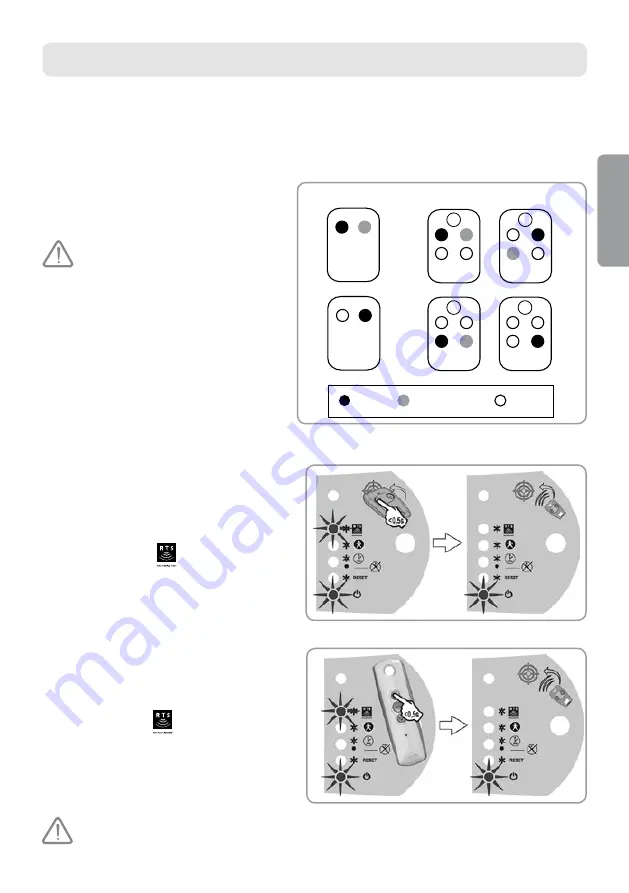
21
EN
ADVANCED PARAMETER SETTING
2 push-buttons
4 push-buttons
1
1
2
2
3
4
1
2
CODE
3
4
1
2
CODE
3
4
1
2
CODE
3
4
1
2
CODE
or
or
Complete
opening
Opening for pedestrian
entry (if the function
is active)
Unassigned
Available combinations of push-buttons for complete
opening / opening for pedestrian entry:
[1].
Place the remote control on the picture
showing a target.
[2].
Press quickly the remote control push-button
designed for the control of COMPLETE gate
opening.
> RADIO indicator
lights up and then goes
out when the push-button is released.
The push-button has been programmed.
[1].
Place the remote control on the picture showing
a target.
[2].
Press quickly the remote control push-button
Up or Down.
> RADIO indicator
lights up and then
goes out.
The remote control has been programmed.
If 16 remote controls have been programmed, then while programming the 17
th
remote control, the first remote control will be deleted, etc
.
Note:
You cannot set parameters when the gate is running.
Any introduced parameter changes will be taken into account after the first opening of the gate.
Available push-buttons in remote controls with 2 or 4 push-buttons
Each remote control push-button can be
programmed for control of complete gate opening.
The next push-button allows activation of the function
of opening for pedestrian entry (the function of
opening for pedestrian entry, see page 20).
Push-button 1 cannot be
programmed for the function of
opening for pedestrian entry.
Unassigned push-buttons or an inactive
push-button for opening for pedestrian entry
can be used to control another automatic
mechanism (garage door, shutter, etc.).
Programming of a remote
control with 2 or 4
push-buttons
Programming of a remote control with 3 push-buttons
















































