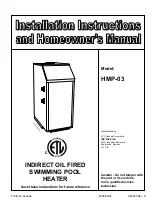UQ – PDS Update Queue
Registration Reference Manual
6-8
Section 12
Version: 2.95
Handling Errors
A transaction can be classified as being in error (
E
status) for a number of different
reasons. The nature of the reason is given in coded form and will be one of the
following:
•
E-PDS
– the PDS has returned an error response or no response has been
received back from the PDS.
•
E-PDS
(serial change number differs) – the PDS update has failed because
someone else updated the patient’s information on the PDS at the same time.
•
E-D/B
– an error in the database update.
•
E-T/O
– a time-out.
In all cases the information within the transaction (either a registration, amendment or
deduction) has not been updated on to your local NHAIS database.
PDS Error (E-PDS)
This status indicates that some sort of error has occurred when attempting to update
the PDS with this transaction, resulting in one of the two following scenarios:
•
The PDS responded to the update transaction with some sort of error response,
in which case the PDS will not have been updated by the transaction.
•
No response was received back to the update transaction within the PDS
response period, resulting in the transaction ‘timing out’ on the UQ screen.
In this case, the PDS may have been successfully updated by the transaction,
with no response being received back, or the PDS may not have even
successfully received the transaction from the NHAIS system.
For such a transaction with an error status of
E-PDS
, you will initially be offered two
options for the
Action
field on page 3 of the UQ screen:
•
C
to compare, which allows you to check the PDS to see if the transaction has
already been applied to the PDS (with you simply failing to receive a response
back from the PDS); and
•
Q
to quit, which allows you to quit out from this screen back to page 2.
If you use the
C
(compare) option and the system finds that the changes within your
transaction have been applied to the PDS, you will be offered a
U
option, allowing
you to proceed to update the local NHAIS system with the transaction details, thereby
clearing this transaction from UQ.
If you use the
C
(compare) option and the system finds that the PDS still holds the
same information for the patient as existed at the time the transaction was created (i.e.
the PDS has not been updated by the transaction or anyone else), you will be offered
an
R
option allowing you to resubmit the transaction to the PDS and, potentially, a
D
option allowing you to delete this transaction from UQ. If you opt to resubmit the
transaction, it will be given a new token ID (for the resubmission) and the status of the
transaction will be changed to
P
pending a response from the PDS. If you opt to delete
the transaction it is recommended that you print the details of the transaction in order
Summary of Contents for 3900 Sport/P39
Page 2: ......
Page 44: ...Contents Registration Reference Manual C 42 Version 3 1 1 ...
Page 58: ...Quick Guide Registration Reference Manual Q 12 Version 2 90 ...
Page 66: ...Introduction Registration Reference Manual I 8 Section 1 Version 2 62 ...
Page 113: ...GC GP Capitation Enquiry Registration Reference Manual 6 10 Section 2 Version 2 27 ...
Page 131: ...DX Integrity Checker Monitor Registration Reference Manual 8 6 Section 2 Version 2 9 ...
Page 164: ...Registration Reference Manual NHS Number Index NI Version 2 24 Section 2 12 3 ...
Page 237: ...Registration Reference Manual Additional Details AD Version 2 95 Section 3 2 13 ...
Page 248: ...Registration Reference Manual Patient Notes PN Version 2 28 Section 3 3 11 ...
Page 272: ...N1 ONS Reconciliation Import Registration Reference Manual 5 10 Section 3 Version 2 9 ...
Page 281: ...Deductions Introduction Registration Reference Manual 1 6 Section 4 Version 2 16 ...
Page 343: ...DS Status of Pending DDRs Registration Reference Manual 7 4 Section 4 Version 2 22 ...
Page 354: ...Registration Reference Manual Analysis of DDRs DPRs DR Version 2 43 Section 4 8 11 ...
Page 362: ...RP Print Preparation Registration Reference Manual 1 8 Section 5 Version 2 82 ...
Page 400: ...LL Letter Library Registration Reference Manual 1 22 Section 6 Version 2 28 ...
Page 435: ...Letter Samples Registration Reference Manual 3 8 Section 6 Version 2 9 ...
Page 543: ...M R Status Codes Registration Reference Manual 1 8 Section 8 Version 2 72 ...
Page 566: ...Registration Reference Manual MR Screen Version 2 94 Section 8 2 23 ...
Page 574: ...UR Urgent Request Registration Reference Manual 3 8 Section 8 Version 2 27 ...
Page 582: ...M R Logged in Print Registration Reference Manual 5 4 Section 8 Version 2 27 ...
Page 642: ...Bulk Transfer Address Labels Registration Reference Manual 4 2 Section 9 Version 2 9 ...
Page 648: ...Practice Closed Lists Registration Reference Manual 10 2 Section 10 Version 2 62 ...
Page 662: ...PC C Screen Registration Reference Manual 2 14 Section 10 Version 2 15 ...
Page 669: ...Registration Reference Manual PC CH Screen Version 2 15 Section 10 3 7 ...
Page 678: ...Registration Reference Manual EL Screen Version 2 15 Section 10 4 9 ...
Page 684: ...Patient Practice GP History AH Registration Reference Manual 1 6 Section 11 Version 2 92 ...
Page 693: ...Registration Reference Manual Patient Assignment Enquiry AQ Version 2 22 Section 11 2 9 ...
Page 743: ...Interaction with the PDS Registration Reference Manual 1 50 Section 12 Version 2 88 ...
Page 751: ...PX Screen Registration Reference Manual 2 8 Section 12 Version 2 63 ...
Page 761: ...AR Screen Registration Reference Manual 3 10 Section 12 Version 2 87 ...
Page 843: ...Registration Reference Manual AJ ALNO Version 2 39 Appendix A A2 9 ...
Page 905: ...AJ DEPL Registration Reference Manual A6 10 Appendix A Version 2 39 ...
Page 965: ...AJ GRED Registration Reference Manual A14 6 Appendix A Version 2 74 ...
Page 1006: ...AJ NHST Registration Reference Manual Appendix A A18 10 Version 2 74 ...
Page 1035: ...Figure 11 AJ OSMR Bar Codes Print 1 ...
Page 1036: ...Figure 12 AJ OSMR Bar Codes Print 2 ...
Page 1061: ...AJ PDSA Registration Reference Manual A23 12 Appendix A Version 2 74 ...
Page 1087: ...AJ PRAC Registration Reference Manual A27 8 Appendix A Version 3 1 1 ...
Page 1095: ...AJ PREC Registration Reference Manual A26 8 Appendix A Version 2 74 ...
Page 1117: ...AJ RIC Registration Reference Manual A30 4 Appendix A Version 2 74 ...
Page 1132: ...AJ SAP Registration Reference Manual A32 6 Appendix A Version 2 74 ...
Page 1258: ...Glossary Registration Reference Manual G 6 Glossary Version 2 13 ...