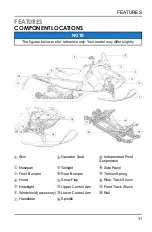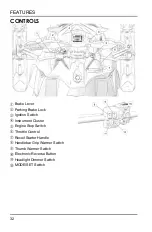SPEED DISPLAY AREA
The speed display area displays either vehicle speed or engine speed. Vehicle
speed is displayed in either miles per hour (MPH) or kilometers per hour (km/h).
Engine speed is displayed in revolutions per minute (RPM).
1. To change which item displays, first make sure the information display area
is set to display either engine speed or vehicle speed.
2.
Press and release
the center
button.
INFORMATION DISPLAY AREA
This area displays either engine speed or vehicle speed (whichever is not
displayed in the speed display), engine temperature, maximum vehicle speed,
and speed or RPM. To change the display,
press and release
the MODE button
or the MODE switch until the desired item is displayed.
ODOMETER/ENGINE HOUR DISPLAY AREA
This area displays the odometer, Trip 1 meter, Trip 2 meter, CLOCK, and Engine
Hours meter.
The odometer displays the total distance traveled by the vehicle since
manufacture. Each trip meter records the distance traveled by the vehicle on a
trip if the meter is reset before each trip. The CLOCK displays the time, and the
engine hour meter displays the total hours the engine has been in operation
since manufacture.
To change the display,
press and release
the SET button or SET switch until the
desired item is displayed.
To reset a trip meter,
press and hold
the SET button or SET switch until the
meter resets to zero.
44
Summary of Contents for 600 INDY SP 2019
Page 1: ...2019 Owner s MAnual 800 INDY XC 129 600 INDY XC 129 600 INDY SP ...
Page 8: ...6 ...
Page 32: ...30 ...
Page 42: ...40 ...
Page 82: ...80 ...
Page 150: ...148 ...
Page 160: ...158 ...
Page 170: ...168 ...
Page 172: ...DATE HOURS TECHNICIAN SERVICE PERFORMED COMMENTS 170 MAINTENANCE LOG ...
Page 177: ......