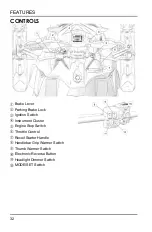TO PLAYBACK
1. To play back the recorded data, stop the vehicle and wait for engine speed to
drop below clutch engagement.
2.
Press and hold
the center
button on the instrument cluster to enter the
Options Menu.
3.
Press and release
the MODE button until PLAYBACK appears in the
information display area.
4.
Press and release
the SET button twice.
PLAY will appear in the information display area.
5.
Press and release
the SET button to play the recorded data.
Once playback has concluded, REPLAY will appear in the information
display area.
6.
Press and release
the SET button to REPLAY recorded data.
7.
Press and release
the MODE button to end playback and return to the
Options Menu.
46
Summary of Contents for 600 INDY SP 2019
Page 1: ...2019 Owner s MAnual 800 INDY XC 129 600 INDY XC 129 600 INDY SP ...
Page 8: ...6 ...
Page 32: ...30 ...
Page 42: ...40 ...
Page 82: ...80 ...
Page 150: ...148 ...
Page 160: ...158 ...
Page 170: ...168 ...
Page 172: ...DATE HOURS TECHNICIAN SERVICE PERFORMED COMMENTS 170 MAINTENANCE LOG ...
Page 177: ......