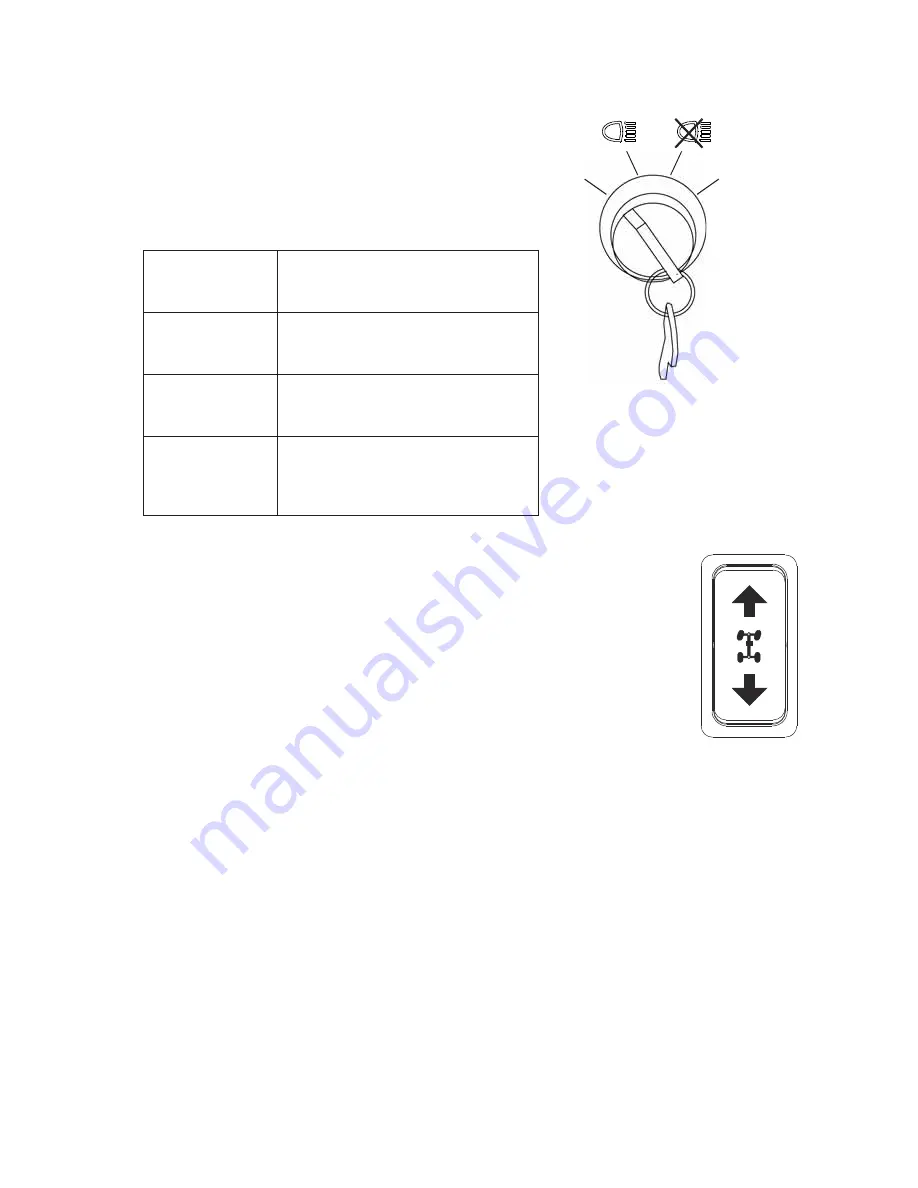
31
FEATURES AND CONTROLS
Switches
Ignition Switch/Light Switch
Use the ignition switch to start the engine
and to turn the lights on or off. The key
can be removed from the switch when it is
in the OFF position.
Drive Mode (AWD) Switch
The drive mode switch controls the All
Wheel Drive (AWD/4X4) system. Use this
switch to engage AWD (4X4) or 2X4. The
vehicle automatically engages 4X4 when
operating in reverse if the drive mode is set to
AWD (4X4).
See page 35 for drive mode (AWD) operating
instructions.
Auxiliary Outlet
The vehicle is equipped with a 12-volt accessory outlet on the dash. Use
the outlet to power an auxiliary light or other optional accessories or
lights. For service, the dash outlet connection is under the dash.
OFF
Turn the key to the OFF
position to stop the engine.
Electrical circuits are off.
LIGHTS ON
The lights are on. Electrical
circuits are on. Electrical
equipment can be used.
LIGHTS OFF
The lights are off. Electrical
circuits are on. Electrical
equipment can be used.
START
Turn the key to the START
position to engage the
electric starter. See page 49
for starting procedures.
OFF
START
AWD
2WD
















































