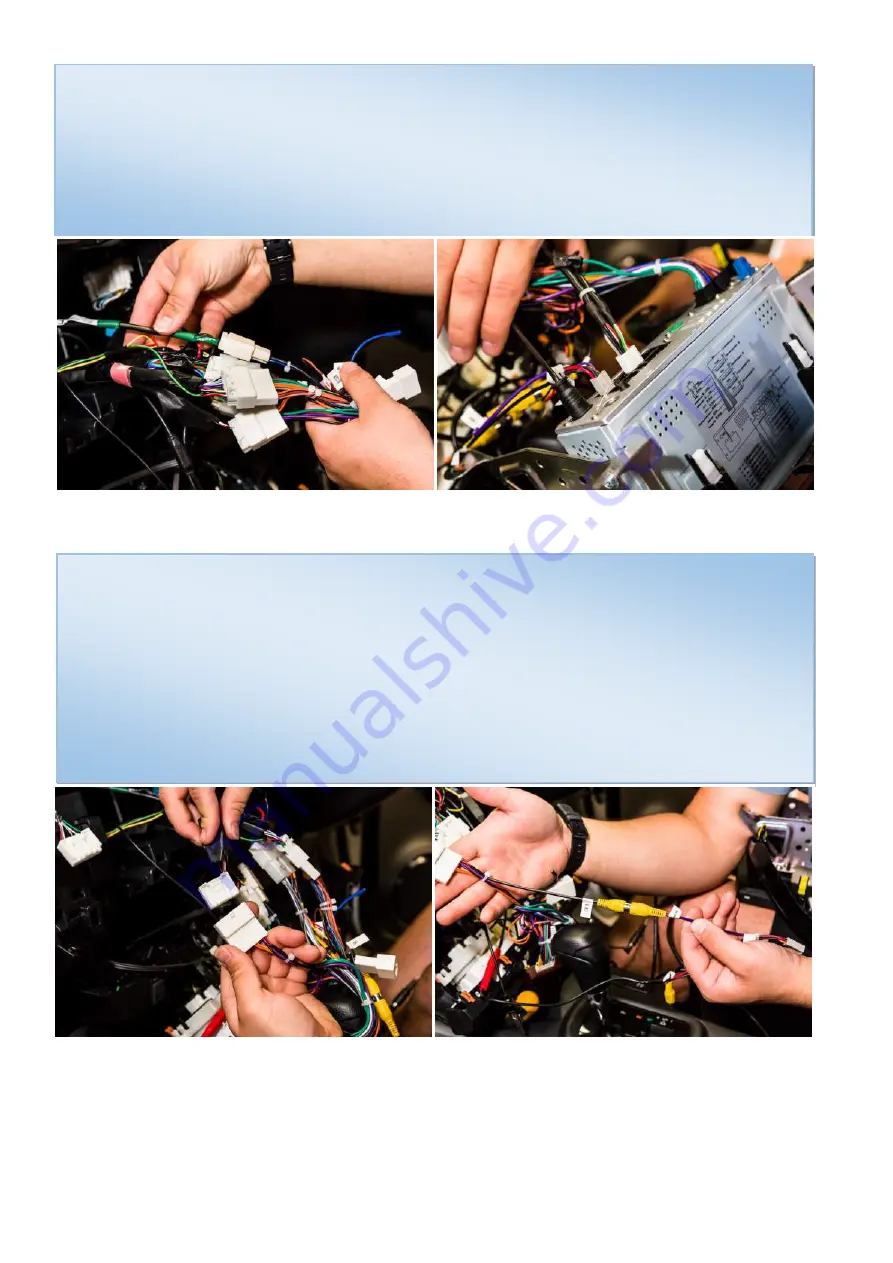
11
Grab the loom and the necessary cables out of the box
and plug them straight into the factory plugs and into
the Polaris Maxx (please refer page 3 & 4).
If you are using the factory camera, plug it into the
factory camera plug. Please ensure that you also plug
the CAM in yellow RCA jack into the CAM in located on
loom no. 10 from the Polaris Maxx (please see page 3).
Summary of Contents for Maxx
Page 1: ...1 Installation manual ...































