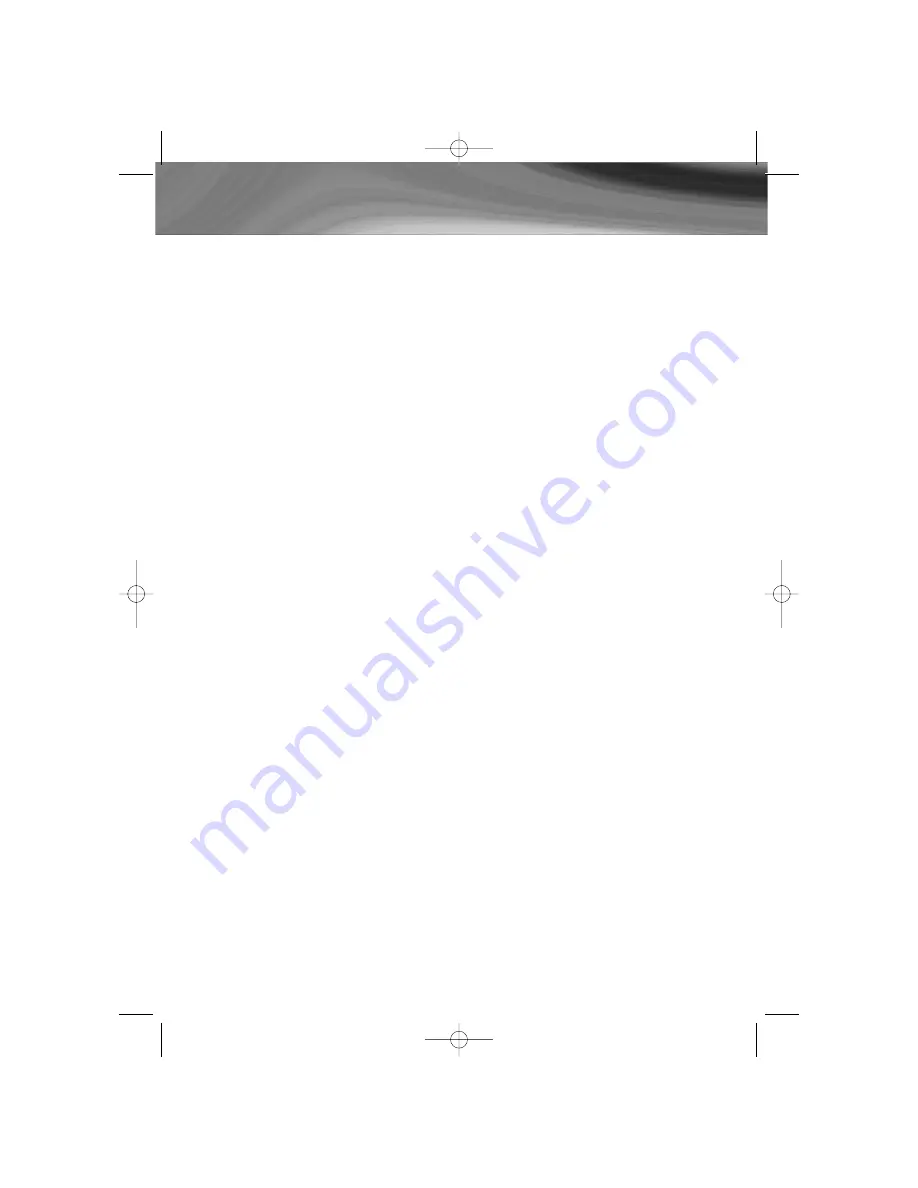
2.9 Pause
If the
REDIAL/PAUSE
button is pressed between numbers, a “P” will show on
the LCD to indicate a 2 second pause in the dialling sequence.
2.10 Recall Facility
The NRX-5 has a Recall facility which is used to access network/PBX services.
To use this facility pick up the handset or press the
SPEAKER/HEADSET
button
then press the
RECALL
button.
See Telephone Set-Up for Recall types available and set-up.
2.11 Headset Facility
The
SPEAKER/HEADSET
button enables you to use the telephone without lifting
the handset. Connect a headset and simply press the ‘Headset’ button once to
connect to the line. (An icon will appear on the LCD to indicate you are in
Headset mode). Pressing the ‘Headset’ button again will disconnect the telephone
line and terminate the call.
During a headset (handsfree) conversation, lifting the handset will switch the unit
to the handset mode. The headset will be disabled and the handset should be
used for conversation instead. The headset mode will be activated again by
pressing the ‘Headset’ button and replacing the handset.
2.12 Speakerphone
The SPEAKER/HEADSET button allows the user to operate the telephone without
lifting the handset. Press the '
SPEAKER/HS
' button once, then operate the
telephone as normal. Communication with the party at the other end of the
telephone line is possible using the built in Microphone and Speaker. To indicate
that the telephone is in Speakerphone mode, an Icon will appear on the LCD.
2.13 Hearing Aid Compatibility
The handset receiver is hearing aid compatible.
NRX-5
-
Display Feature Phone
9021NRX5.qxd 8/12/2003 2:05 PM Page 10






























