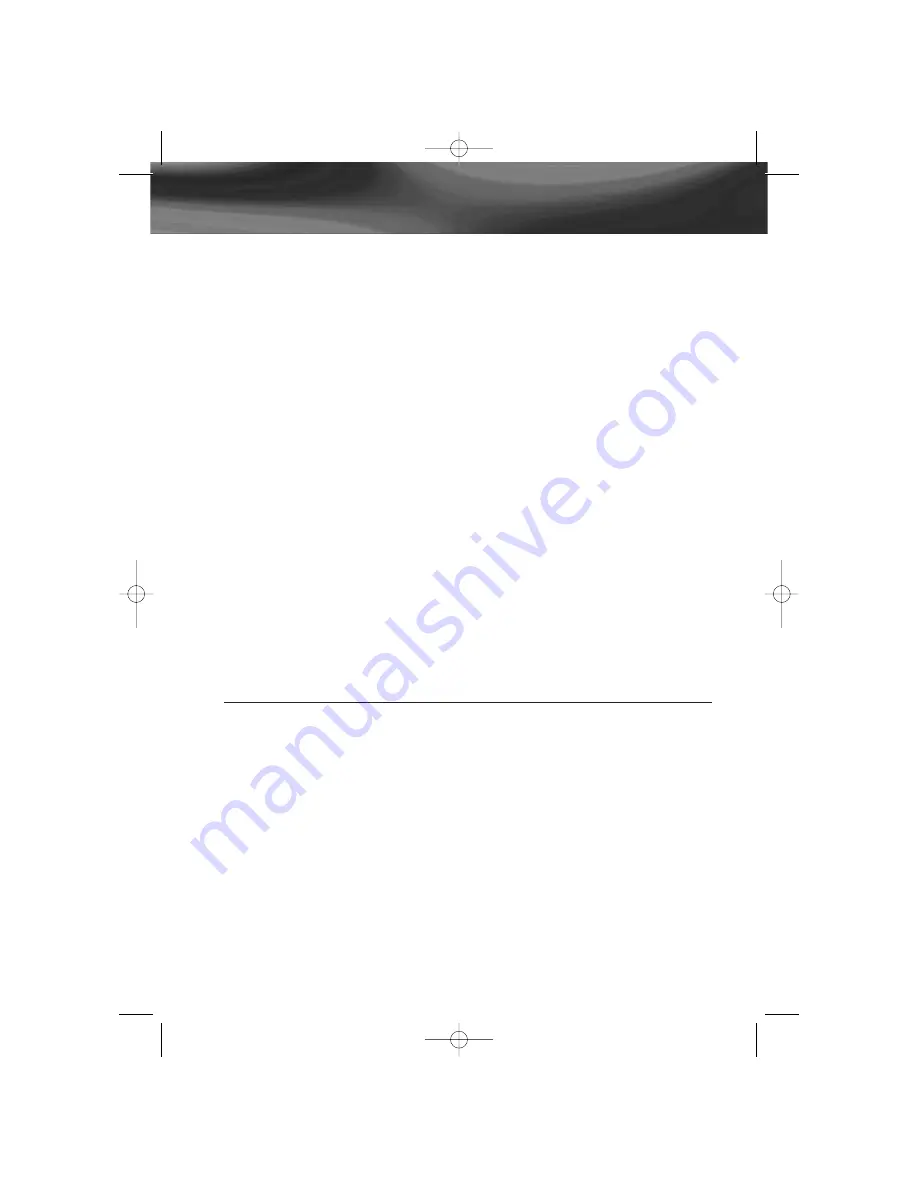
NRX-5
-
Display Feature Phone
5
1.2.7 Set Dial Mode
Scroll to 'DIAL MODE' on the System Menu and then press the
SELECT
button.
Use the scroll buttons to select either Tone or Pulse dialling and then press the
SELECT
button. The default setting for the telephone is TONE dialling.
1.2.8 Set Time Mode
Scroll to 'TIME MODE' on the System Menu and then press the
SELECT
button.
Use the scroll buttons to select either 24 Hour or 12 Hour time format and then
press the
SELECT
button.
The default setting for the telephone is 24 Hour format.
1.2.9 Set Backlight
Scroll to 'BACKLIGHT' on the System Menu and then press the
SELECT
button.
Use the scroll buttons to select either AUTO or ON then press the
SELECT
button.
AUTO - In Auto mode the backlight will only light when the phone is in use.
ON - In ON mode the backlight will be constantly on.
2. OPERATION
2.1 Dialling
Lift the handset and dial the number. The telephone is pre-set at tone mode.
To terminate a phone call, simply replace the handset.
2.2 Volume Control
Handset or Headset mode:
• During the call, pressing volume buttons once will decrease or increase the
volume level respectively.
• There are 4 levels for handset or headset receivers.
9021NRX5.qxd 8/12/2003 2:04 PM Page 5






























