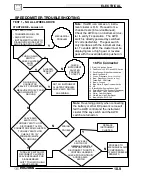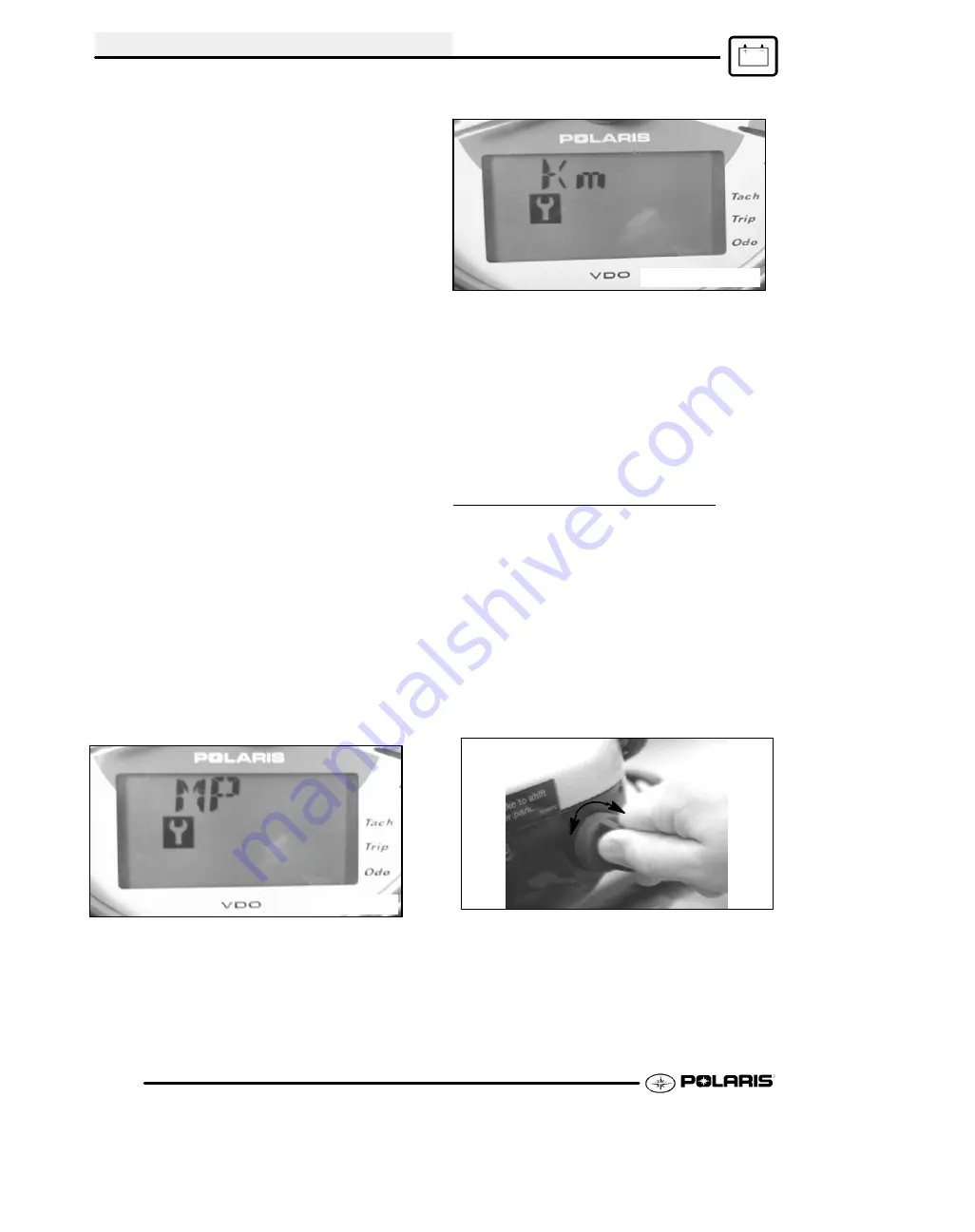
ELECTRICAL
10.6
service hours are set. (Next Page)
NOTE:
If you scroll past the intended number, hold
the button down until the count turns over to
0
. You
can then reset the number.
Turn Service Interval OFF:
1. If the service interval is enabled (functioning) on
your ATV and you wish to turn it off, toggle to the
service interval mode.
2. Press and hold the mode button for approximately
7 seconds until the word
OFF
appears in the Rider
Information Center. The service interval is now off.
3. To enable (turn on) the service interval mode,
repeat the steps above in “Setting Service Interval
After Countdown”.
Change Service Interval Time:
If you would like to change the service interval time,
(for example change the interval from 50 hrs. to 55
hrs.). Follow the steps below:
1. While in the service interval mode, press and hold
the mode button for approximately 7 seconds until the
word
OFF
appears in the Rider Information Center.
2. Wait 5 seconds and then press the mode button in
until the wrench icon flashes. Press the mode button
again to set the desired service increment. Release
the button and wait for the wrench icon to stop
flashing. The new service interval is now set.
Screen 6: Miles/Kilometers
toggle, The display in
the trip meter and odometer can be changed to
display either kilometers or miles. The current display
mode will be shown as “KM” or “MP”. To change, hold
in the mode button until the letters flash, then press
and release the button once. When the display stops
flashing, the mode has been set.
MP = Miles
Km = Kilometers
NOTE:
As long as you are in the diagnostic mode, the
wrench icon will remain lit.
NOTE:
To leave the diagnostic mode, turn the key
switch off and on.
NOTE:
Any movement of the tires will trigger the
speedometer out of the diagnostic mode and into
standard display mode.
EFI DIAGNOSTIC MODE
NOTE:
The EFI diagnostic mode is intended to
quickly view fault codes stored in the EFI module.
Polaris dealers are equipped with the proper
diagnostic tools to further diagnose the blink code.
To download blink codes (failure codes) from you EFI
module:
1. Be sure the ATV key switch is off and with the
shifter is in Park.
2. Turn the key switch ON and OFF 3 times within 5
seconds and leave the key switch in the ON
position on the third turn.
ON
OFF
Summary of Contents for Sportsman 800 Efi 2005
Page 116: ...ENGINE 3 62 NOTES ...
Page 136: ...FUEL SYSTEM FUEL INJECTION 4 20 NOTES ...
Page 186: ...CLUTCH 6 30 NOTES ...
Page 256: ...BRAKES 9 24 NOTES ...
Page 292: ...ELECTRICAL 10 36 BASIC WINCH WIRING 2005 ATV MODELS 2005 ATV WINCH WIRING DIAGRAM ...
Page 300: ...ELECTRICAL 10 44 NOTES ...
Page 301: ...ELECTRICAL 10 39 WIRING DIAGRAM 2005 SPORTSMAN 700 800 EFI Stator ...
Page 302: ...ELECTRICAL 10 40 WIRING DIAGRAM 2005 SPORTSMAN 700 800 EFI ...