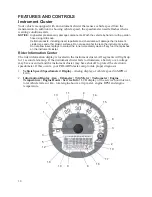32
FEATURES AND CONTROLS
Instrument Cluster
Information Display Area
The LCD portion of the instrument cluster is the information display area which displays the
following information: odometer, trip meter, RPM, battery voltage, engine temperature, air
temperature, engine hours, trouble codes, service interval, and clock.
Units of Measurement
To change between Standard and Metric units of measurement, follow these steps:
1. Turn the key to the OFF position.
2. Press and hold the MODE button while turning the key to
the ON position.
3. When the display flashes the distance setting, tap the
MODE button to advance to the desired setting.
4. Press and hold the MODE button to save the setting and
advance to the next display option.
5. Repeat the procedure to change remaining display settings.
Odometer
The odometer records and displays the total distance traveled
by the vehicle. The odometer can not be reset.
Trip Meter
The trip meter records the miles traveled by the vehicle on
each trip. To reset the trip meter:
1. Toggle the MODE button to TRIP 1.
2. To reset to 0, push and hold the MODE button until the
distance display changes to 0.
Engine Hours
1. Engine hours are logged anytime the engine is running.
Total hours can not be reset.
Distance
Miles (MPH)
Kilometers (KM/H)
Temperature
Fahrenheit
Celsius
Time
12-Hour Clock
24-Hour Clock