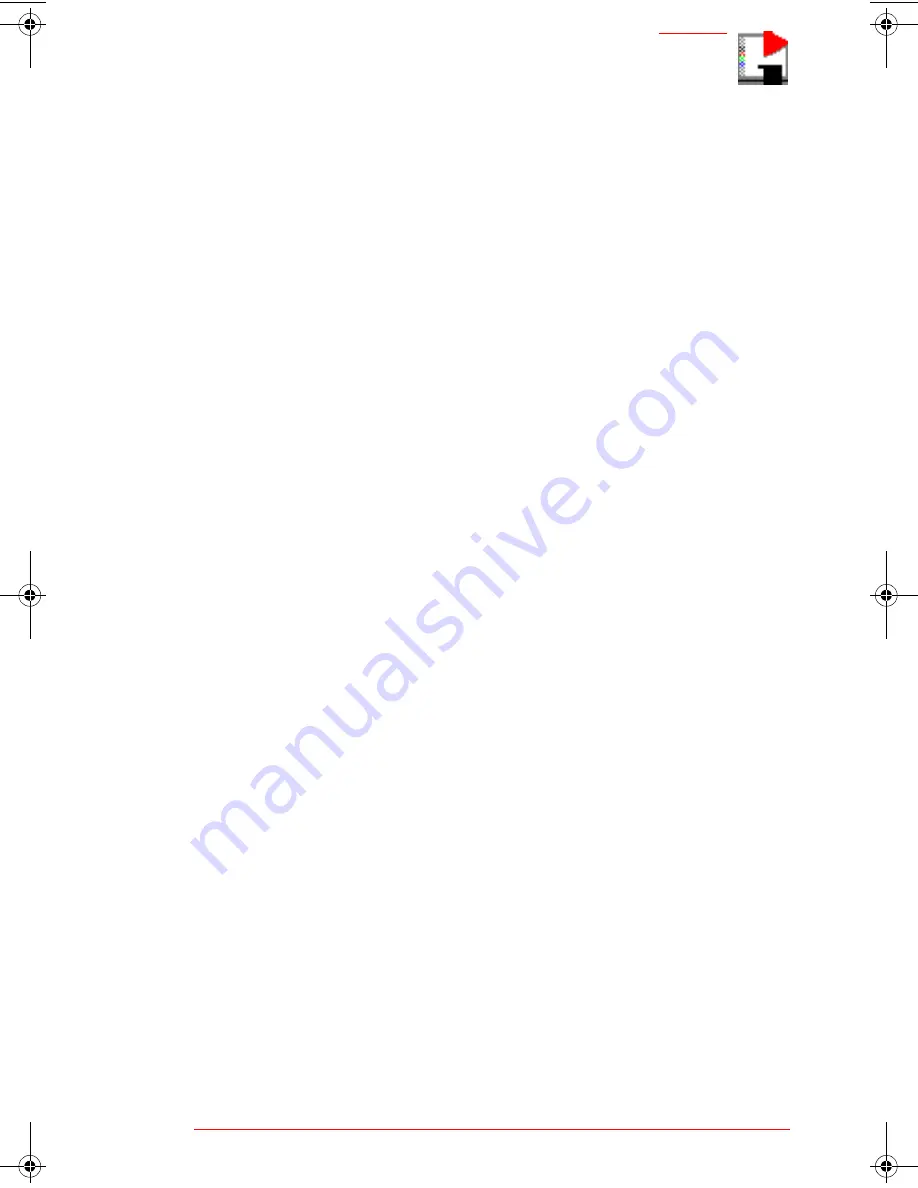
Downloaded from Projector.com
I n d e x
i
A
adding overlays 7-3
Adobe® Acrobat®
PDF vi
annotating snapshots 3-8
annotation
tools 2-10, 8-12
workflow 2-10
Auto Actions 3-3, 6-4, 6-7
B
background 5-5, 6-8–6-10
C
calibrating whiteboard 1-8
colors 6-8–6-10
conferencing 9-2–9-5
configuring
for multiple boards 1-7, 8-3
projection 8-2
whiteboard 1-6
D
Dashboard 8-9, 8-11
data
formats 2-3
transfer 2-3
default
colors 6-8
file size warning 4-8
file type 4-4
font 5-8
headers and footers 5-6
pen options 6-6
pens 2-11
printer orientation 5-2
projection 8-7, 8-8
sounds 2-3, 6-4
E
e-mailing files 4-5–4-8
eraser 2-12
options 6-6
widths 6-6
exporting snapshots 3-6
F
file 4-1
closing 4-5
creating 4-5
displaying last file at startup
6-2
formats 4-2
opening 4-3
password protecting 4-9
publishing as HTML
4-10–4-12
saving 4-4
sending 4-5–4-8
fonts
TrueType 5-7
footers 5-6
G
General options 6-2
H
headers 5-6
help
online 10-2
HTML export 4-10–4-12
I
ibid software
installing 1-5
main window 2-6, 2-9, 3-2,
6-2
starting 1-5
Polaroid Whtbd UG.book Page i Wednesday, May 24, 2000 2:30 PM
Summary of Contents for 310723
Page 33: ...o w n l o a d e d f r o m P r o j e c t o r c o m Whiteboard User Guide 2 14 ibid Basics...
Page 77: ...o w n l o a d e d f r o m P r o j e c t o r c o m Whiteboard User Guide 7 6 Using Overlays...
Page 109: ...o w n l o a d e d f r o m P r o j e c t o r c o m Whiteboard User Guide 10 12 Tips and Help...
Page 113: ...o w n l o a d e d f r o m P r o j e c t o r c o m Whiteboard User Guide iv...































