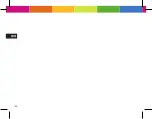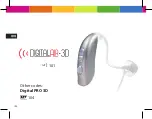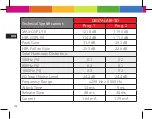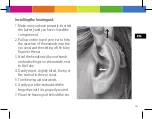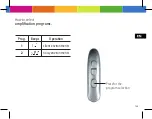108
109
Troubleshooting Guide
FAILURE
CAUSE
SOLUTION
Whistling
Hearing aid is not worn correctly
Wear it again and correctly
Too much earwax
Clean earwax
No Sound
Power off
Power on
Battery is not installed
Install the battery
Low battery or no power
Change a new battery
Sound tube is blocked
Clean the sound tube
Ear mold or ear dome is blocked
Clean the ear mold or ear dome
Hearing aid is in sleep mode
Long press the button 5 seconds to
awaken the hearing aid
Summary of Contents for Digital AIR 3D
Page 1: ...MANUALE USO E MANUTENZIONE USE AND MAINTENANCE MANUAL...
Page 12: ...12 IT...
Page 14: ...14 IT 101 Codici analoghi Digital PRO 3D 104...
Page 26: ...26 IT Contenuto della confezione...
Page 40: ...40 IT 100...
Page 52: ...52 IT Contenuto della confezione...
Page 80: ...80 IT Contenuto della confezione...
Page 100: ...100...
Page 102: ...102 101 Other codes Digital PRO 3D 104...
Page 114: ...114 Content of the package...
Page 125: ...125 To turn off the unit open the battery compartment door At the end of use remove the device...
Page 128: ...128 100...
Page 140: ...140 Content of the package...
Page 166: ...166 Content of the package...
Page 172: ...172 To turn off the unit open the battery compartment door At the end of use remove the device...
Page 178: ......
Page 179: ......