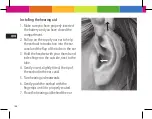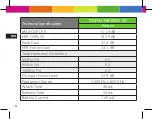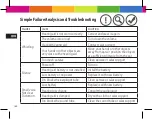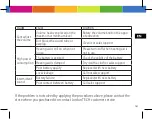160
161
FAILURE
CAUSE
SOLUTION
Cant adjust
the volume
Volume has been placed on the
maximum or minimum level
Rotate the volume knob in the oppo-
site direction
Dirt blocks the sound tube or
earplug
Clean it or sales support
High power
consumption
Hearing aid is still on when not
in use
Please turn it off when hearing aid is
not in use
The battery is expired
Check the validity of the battery
Hearing aid is damped
Dry it with a cloth or sales support
Poor battery quality
Replace it with new battery
Local leakage
Call our sales support
Intermittent
sound
Battery failure
Replace it with new battery
Poor contact between battery
Call sales support
If the problem is not solved by applying the procedures above, please contact the
store where you purchased it or contact Jordan TE.CH customer service
Summary of Contents for Digital AIR 3D
Page 1: ...MANUALE USO E MANUTENZIONE USE AND MAINTENANCE MANUAL...
Page 12: ...12 IT...
Page 14: ...14 IT 101 Codici analoghi Digital PRO 3D 104...
Page 26: ...26 IT Contenuto della confezione...
Page 40: ...40 IT 100...
Page 52: ...52 IT Contenuto della confezione...
Page 80: ...80 IT Contenuto della confezione...
Page 100: ...100...
Page 102: ...102 101 Other codes Digital PRO 3D 104...
Page 114: ...114 Content of the package...
Page 125: ...125 To turn off the unit open the battery compartment door At the end of use remove the device...
Page 128: ...128 100...
Page 140: ...140 Content of the package...
Page 166: ...166 Content of the package...
Page 172: ...172 To turn off the unit open the battery compartment door At the end of use remove the device...
Page 178: ......
Page 179: ......