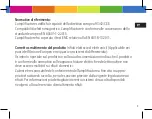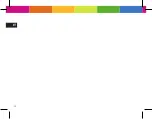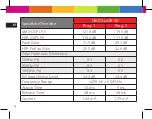20
21
IT
Problematiche e possibili soluzioni
PROBLEMA
CAUSA
POSSIBILE SOLUZIONE
Fischio
L’amplificatore non è indossato
correttamente
Indossalo nuovamente in modo
corretto
Troppo cerume
Togli il cerume o contatta il tuo otorino
Nessun
suono
Spento
Accendere
La batteria non è installata
Installare la batteria
Basso livello di batteria o scarica
Sostituire la batteria con una nuova
Il cerume blocca la chiocciolina o la
cupola uditiva
Rimuovere il cerume con gli appositi
strumenti in dotazione
L’amplificatore acustico è in
sleep mode
Premere il pulsante per 5 secondi per
riattivare il dispositivo
Summary of Contents for Digital AIR 3D
Page 1: ...MANUALE USO E MANUTENZIONE USE AND MAINTENANCE MANUAL...
Page 12: ...12 IT...
Page 14: ...14 IT 101 Codici analoghi Digital PRO 3D 104...
Page 26: ...26 IT Contenuto della confezione...
Page 40: ...40 IT 100...
Page 52: ...52 IT Contenuto della confezione...
Page 80: ...80 IT Contenuto della confezione...
Page 100: ...100...
Page 102: ...102 101 Other codes Digital PRO 3D 104...
Page 114: ...114 Content of the package...
Page 125: ...125 To turn off the unit open the battery compartment door At the end of use remove the device...
Page 128: ...128 100...
Page 140: ...140 Content of the package...
Page 166: ...166 Content of the package...
Page 172: ...172 To turn off the unit open the battery compartment door At the end of use remove the device...
Page 178: ......
Page 179: ......