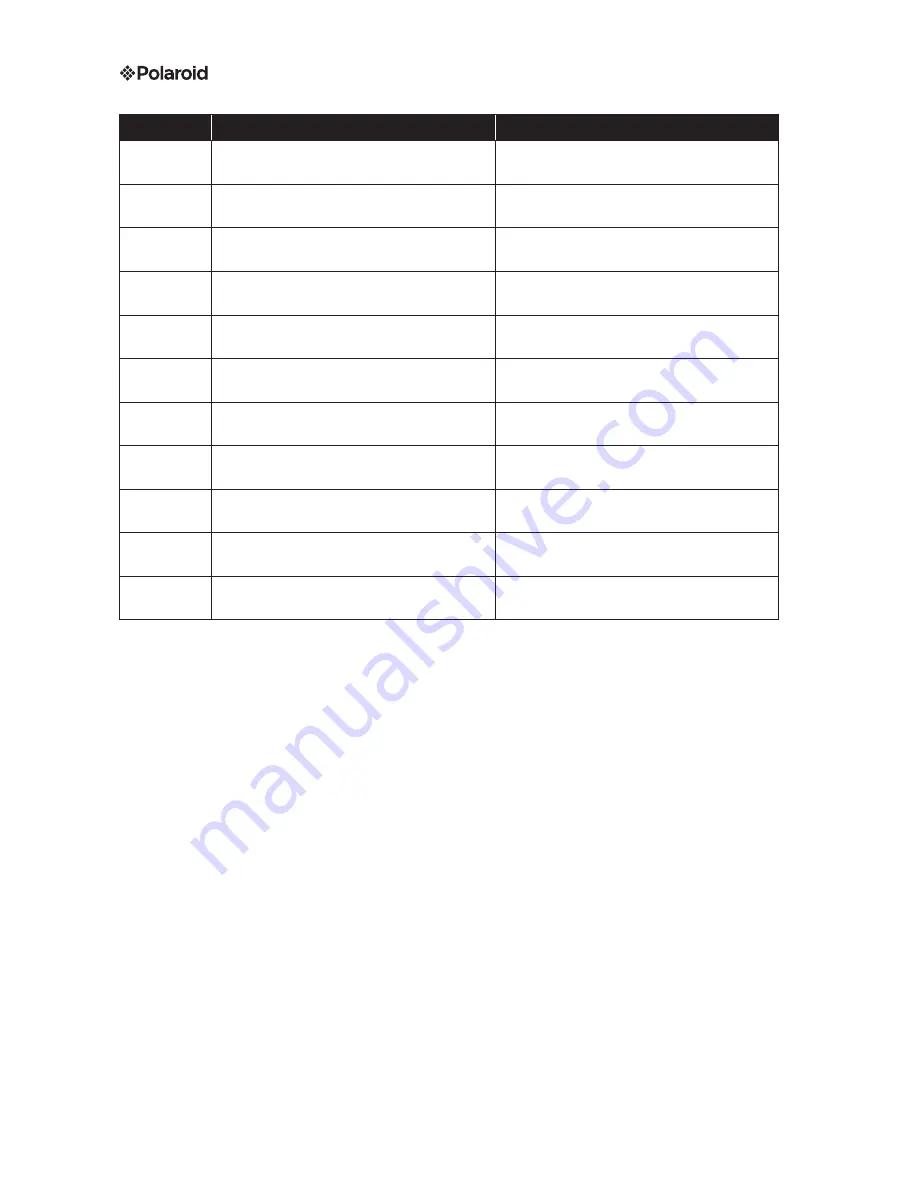
Instruction manual | LE5B – Portable Power Supply
24
Error Code
Possible cause
Possible solution
E12
Overcurrent protection for
the power inverter
Check whether the AC output
is exhibiting an overload or short circuit
E13
Overcharging protection of
the power inverter
Check whether the AC output
is showing signs of overcharging
E14
Short circuit protection of
the power inverter
Check whether the AC output
is exhibiting an overload or short circuit
E16
Overvoltage protection during charging
Check whether the input voltage
is exceeding the maximum
E17
Low temperature charge protection
Recharge when the ambient temperature
is above 0 °C.
E19
12.6 V, 10 A
Output Over Current Protection
Check if the output overload
or shortcircuit
E20
12.6 V, 10 A
Output Over Load Protection
Check if the AC output overload
E21
12 V, 6 A
Output Over Current Protection
Check if the output overload
or shortcircuit
E22
12 V, 6 A
Output Over Load Protection
Check if the output overload
E23
USB5V No.1
Output Over Current Protection
Check if the output overload
or shortcircuit
E24
USB5V No.2
Output Over Current Protection
Check if the output overload
or shortcircuit
12.1 Frequently asked questions
What type of battery is installed in my PSU?
Your PSU uses a 11.1 V, 35 Ah lithium ion battery. An individual Li-Ion battery is much smaller than normal sea-
led lead acid batteries (SLA). The cycle life is also longer than that of normal SLA or AGM batteries. In addition,
lithium ion batteries will last longer if they are not fully discharged.
How can I see if my PSU is charged?
To check the charge state of your PSU, consult the battery indicator on the LC display. If it is illuminated, you
should see the battery‘s status indicated with five segments, showing the current charge state. You can switch
on the battery display by pressing the ON/OFF button on the MASTER power supply for two seconds. It is
acceptable to use the PSU even if it is not fully charged.
How do I know that my device will work with the PSU?
First you need to determine the amount of energy that your device requires. This requires some research on
your part. Either consult the user manual for your device or check online.





































