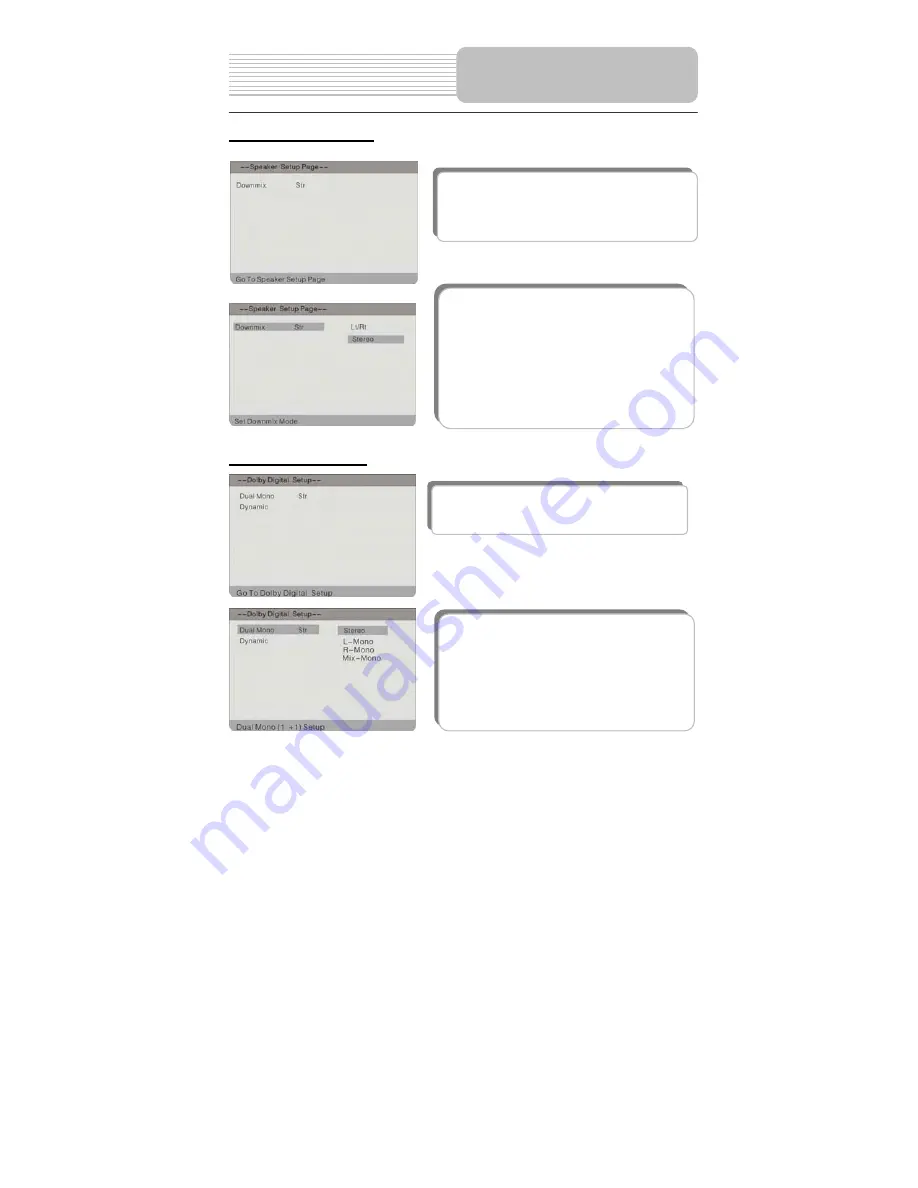
Speaker Setup Page
Dolby Digital Setup
The item included in this sub-menu is shown as the
left.
1.Downmix
This item is used to set downmix mode.
Press the
or
button to highlight this item.
Press the ENTER or
to enter the item.
It includes Lt/Rt and stereo, stereo by default.
Note: The function of Lt/Rt is to output mixed audio
in the format provided by Dolby. The function of
stereo is to output stereo signal.
Press the
or
button to choose the proper one.
Press the ENTER button to confirm your selection.
Press the
direction button to exit this item.
The items included in this sub-menu are shown as
the left.
1. Dual Mono
This item is used to set the channel output mode.
Press the
or
button to highlight this item.
Press the ENTER or
to enter the item.
It includes stereo, L-Mono, R-Mono and Mix-Mono,
Stereo by default.
Press the
or
button to choose the proper one.
Press the ENTER button to confirm your selection.
Press the
direction button to exit this item.
System Setup
32











































